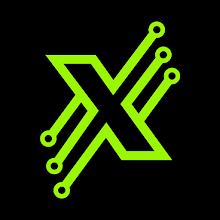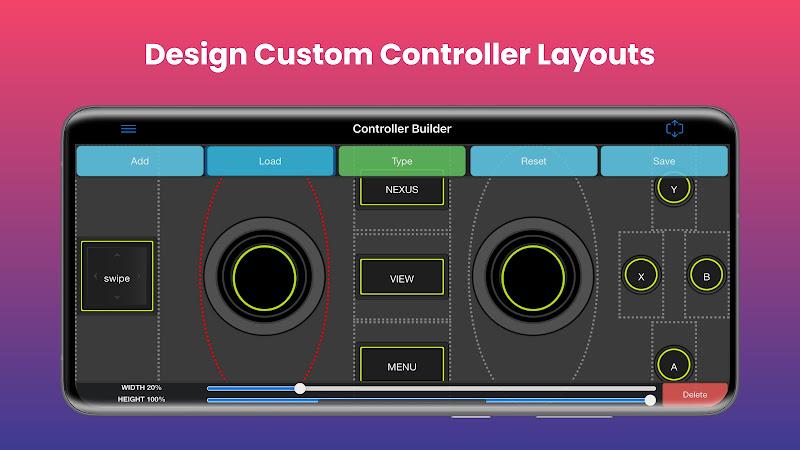Unleash ultimate gaming freedom with XBPlay – the revolutionary remote play app that seamlessly connects your phone to your Xbox console. Stream, cast, and remotely control your gameplay anytime, anywhere. Experience crystal-clear 1080p resolution, even for backwards-compatible Xbox 360 games. Personalize your experience with physical controllers, virtual gamepads, mouse, and keyboard support. Plus, enjoy features like Media Cast, TV Cast, and a customizable Controller Builder for endless possibilities. XBPlay is a must-have for every Xbox enthusiast!
Features of XBPlay - Remote Play:
- Seamless Integration: Effortlessly connect your phone to your Xbox One or Series X/S console for streaming, remote control, and casting.
- High-Quality Streaming: Enjoy 1080p resolution streaming, including Xbox 360 games, for an immersive gaming experience.
- Versatile Control Options: Use physical controllers, virtual on-screen gamepads, or even a mouse and keyboard for optimal control.
- Convenient Features: Benefit from cloud streaming, clarity enhancement, media casting, and more to enhance your gameplay.
FAQs:
- Is a stable internet connection required for streaming? Yes, a stable internet connection is recommended for optimal streaming and gameplay.
- Can I use a PS5 controller with this app? Yes, XBPlay supports various physical controllers, including the PS5 controller.
- Do I need to be on the same WiFi network as my console for cloud streaming? No, the xCloud feature allows remote play without being on the same WiFi network.
Conclusion:
XBPlay - Remote Play offers a complete solution for streaming, remote controlling, and casting to your Xbox One or Series X/S. Whether playing your favorite games on your phone or casting to your Smart TV, XBPlay delivers unparalleled convenience and flexibility. Upgrade your gaming experience today!