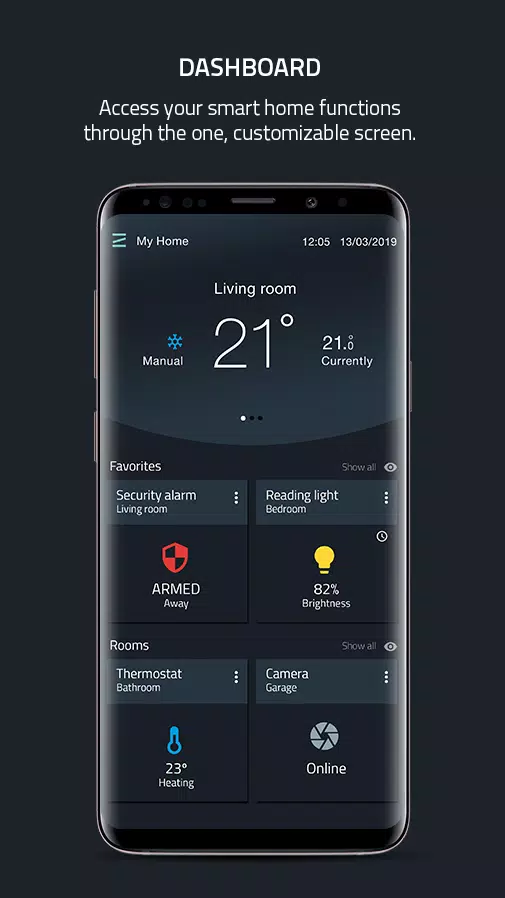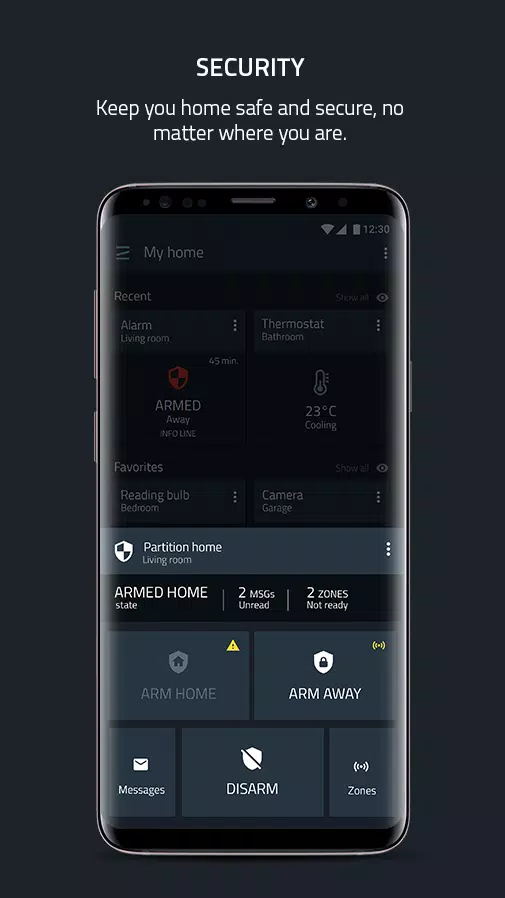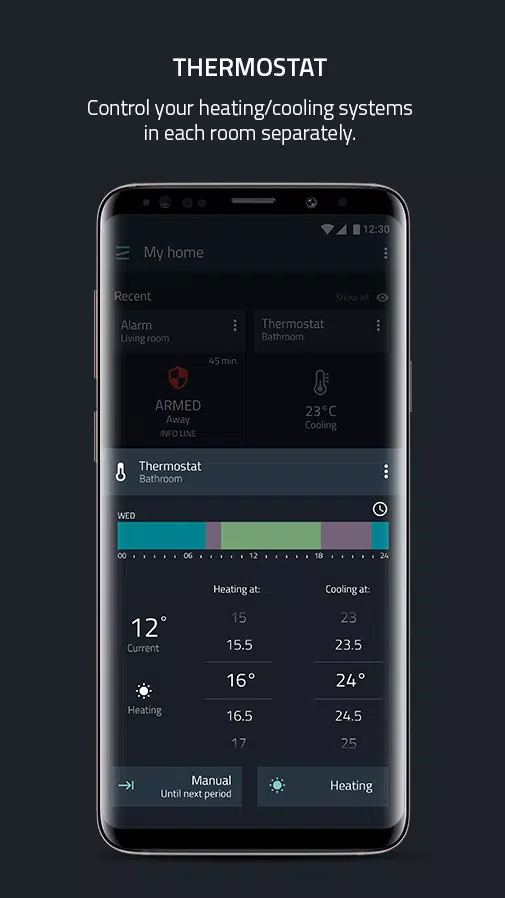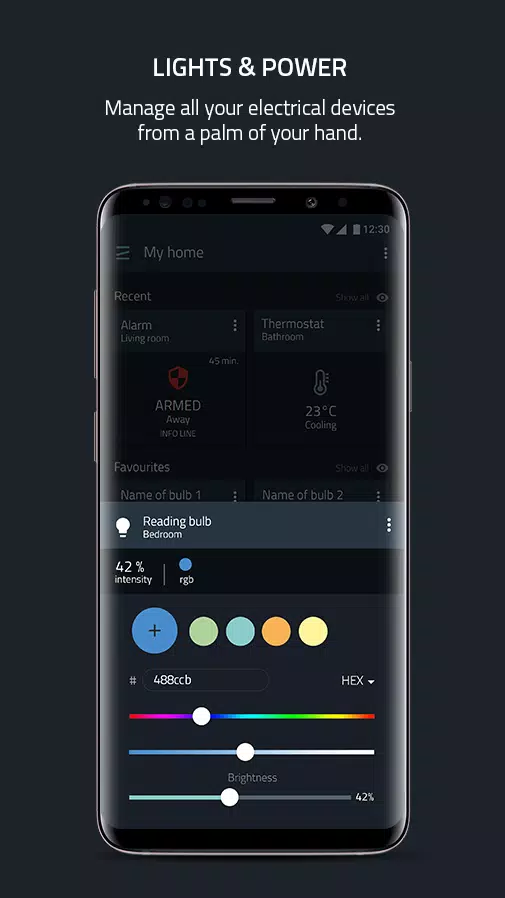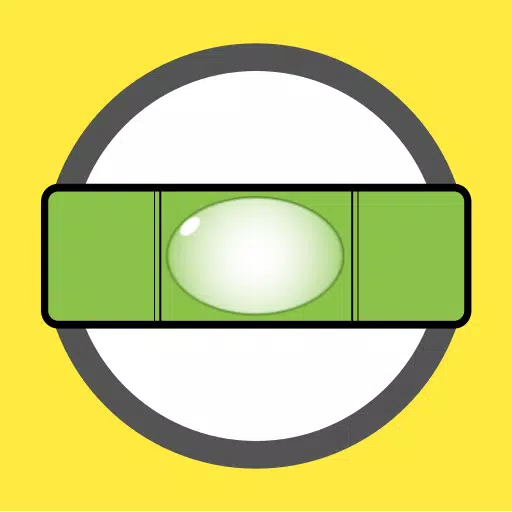Zipato APP offers an all-in-one solution for creating and managing smart home systems, catering to both professional and DIY users. With its intuitive and user-friendly interface, you can easily design and control your smart home environment.
Key Features of Zipato APP:
Device Manager
The Zipato APP's device manager is a powerful tool that allows you to:
- Create and manage multiple systems effortlessly.
- Configure and manage servers, including multi-server systems.
- Integrate systems into other systems as subsystems for seamless operation.
- Pair, configure, and monitor devices based on various standards such as Z-wave, KNX, ModBus, EnOcean, ULE, Zigbee, Philips Hue, and Sonos.
Professional Security Alarm
Ensure the safety of your home with Zipato's professional security alarm system, which includes:
- Multi-partitions and cross zoning for comprehensive protection.
- User roles for customized access control.
- Detection and alerts for intruders, smoke, water leaks, and carbon monoxide.
Smart Thermostat
Take control of your home's climate with the smart thermostat feature:
- Create your own thermostat using system devices.
- Manage multiple zones and set up schedules.
- Integrate with other popular thermostats based on supported standards.
Video Intercom
Enhance your home security and convenience with the video intercom system:
- DoorPhone for entrance control.
- Video and voice-enabled communication.
- Integration with Zipato SIP server and other popular SIP servers.
Lights and Power Management
Manage your home's lighting and power efficiently:
- Dimming, switching, RGBW color control, and consumption monitoring.
- Motor controls for curtains, roller shutters, and valves.
- IR control for air conditioning and audio-visual devices.
- Door lock control with access code management.
Video Monitoring
Keep an eye on your home with advanced video monitoring:
- Live view from IP cameras.
- Event-based recording and messaging.
- Multi-camera monitoring views.
- Timeline and gallery views for recorded videos and snapshots.
Automation
Automate your home with ease:
- Mobile rule creator for simple rule setup.
- Geofencing to create location-based rules.
- Customizable scheduler with advanced options.
- Scenarios and device grouping for streamlined control.
- Integration with rules created by the online Rule Creator.
Dashboard
Customize your smart home management with a versatile dashboard:
- Fully customizable interface.
- Create containers with device widgets by type, room, scene, or custom categories.
- Scrollable or listed container views for easy navigation.
- Special home page info widgets for easier monitoring.
- Powerful and intuitive widgets with multiple control options for all system devices.
- Support for both vertical and landscape modes on tablets.
Knowledge Base
Stay informed and up-to-date with the Zipato knowledge base:
- News and announcements about the latest platform updates.
- Articles with demo videos showcasing specific functions.
Note: To use the Zipato APP, you must have at least one Zipato controller, such as Zipabox2 or Zipatile2.
Note for Existing Zipato Users: This Zipato APP operates on the Zipato v3 backend. As such, each system needs to be created from scratch. To use this app with your current controller, you must unregister it from the Zipato v2 environment and register it within a system in the Zipato v3 environment using this app.
What's New in Version 3.5.0
Last updated on Oct 25, 2024, the latest version 3.5.0 includes the following:
Fixes:
- Improved handling of failed messages during Z-wave hard reset.
- Resolved issues with energy-saving cool setpoint.
- Various other bug fixes for enhanced performance.
Improvements:
- Added a banner for controllers in maintenance mode.
- Enhanced camera thumbnail performance.
- Improved camera gallery and clips views.
- Overall stability and performance enhancements.
New Features:
- Added Zigbee hard reset functionality.
- Introduced camera snapshots view for easier access to recorded images.