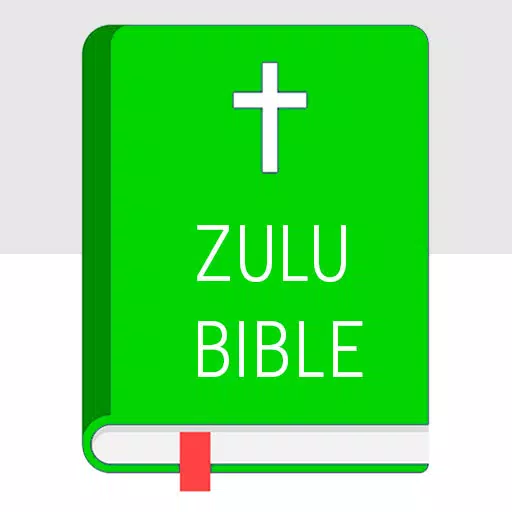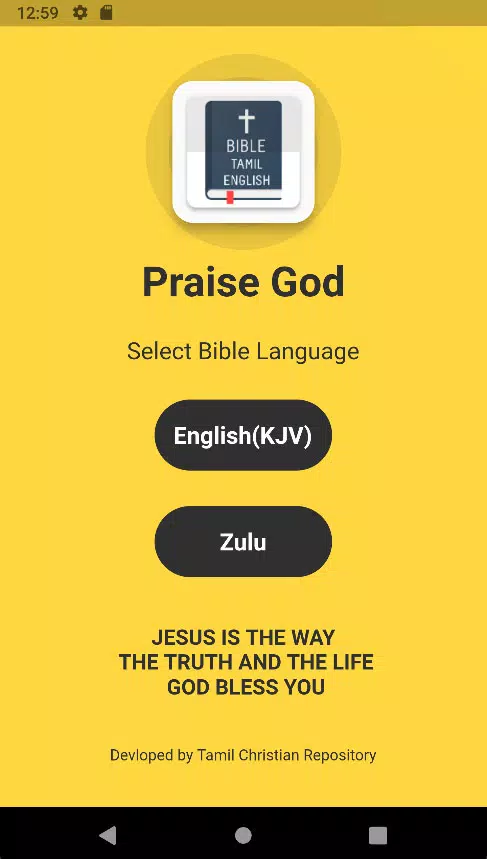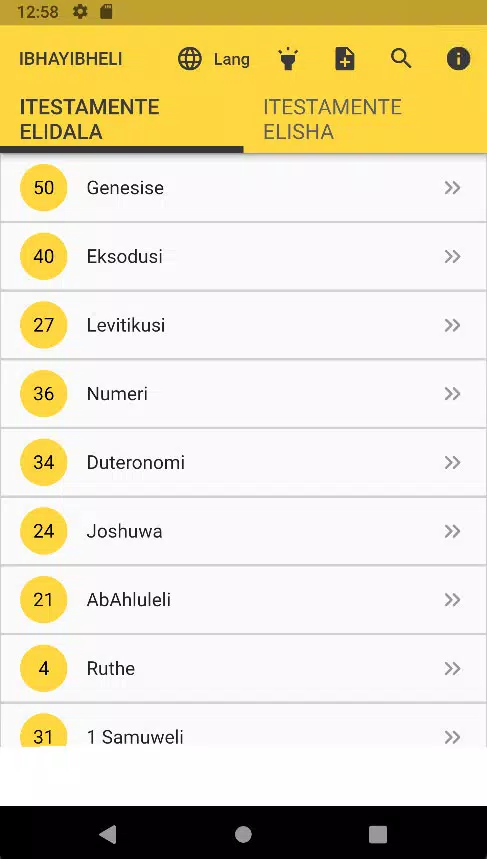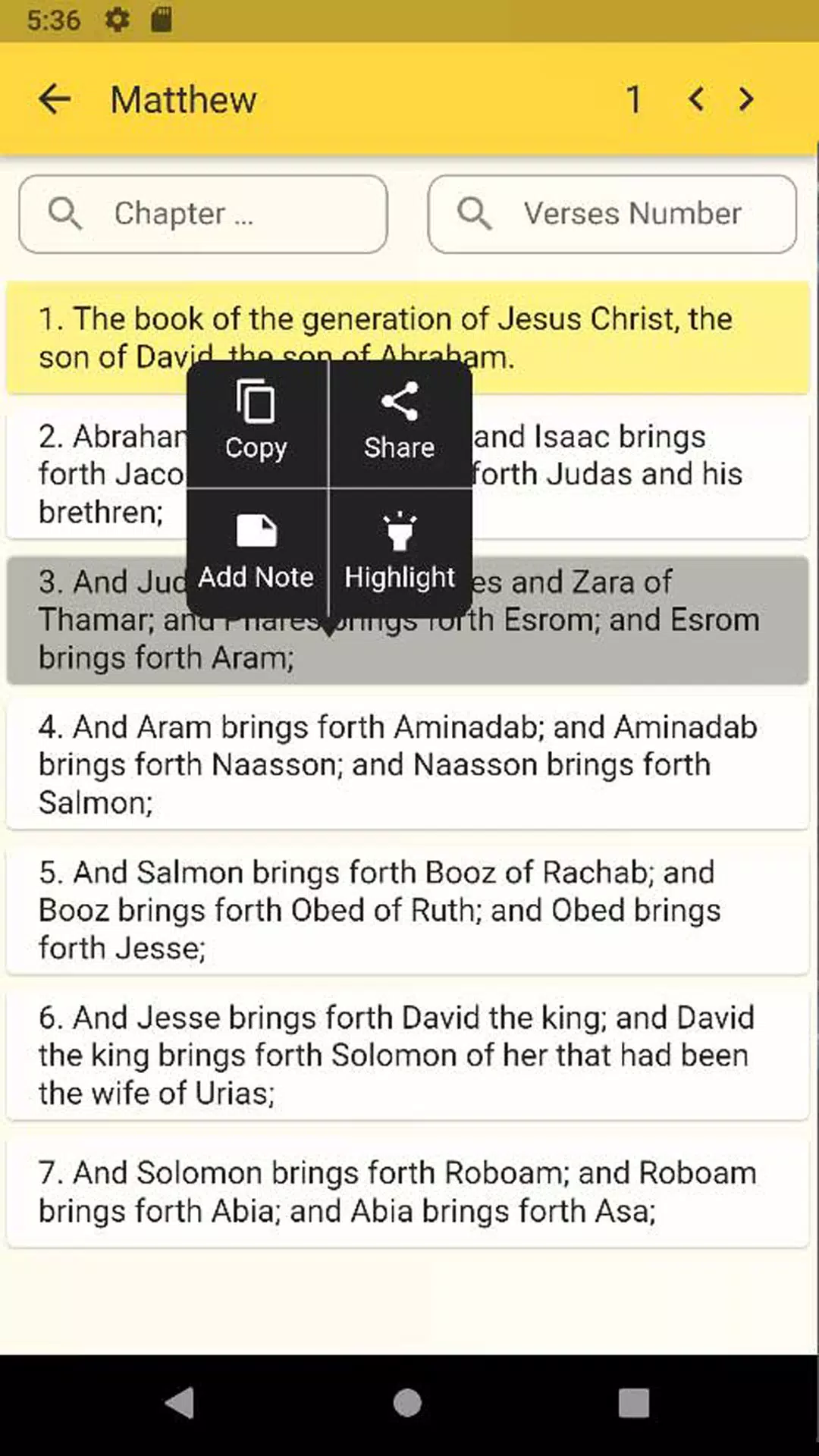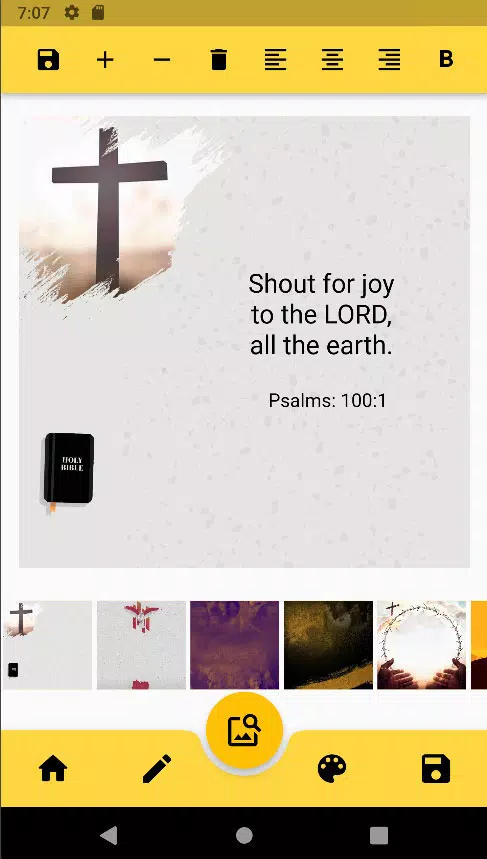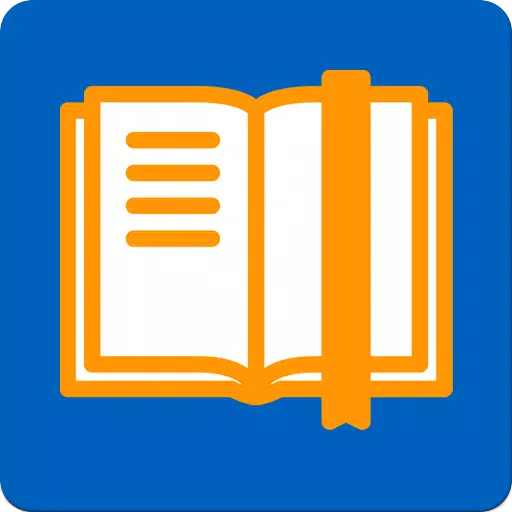Experience the power and wisdom of the Zulu Bible, IBHAYIBHELI, ITESTAMENTE ELIDALA & ELISHA, right at your fingertips. Carry your sacred text with you wherever you go and share its teachings with others. This free Bible App, designed for your Android device, allows you to access the scriptures without needing an internet connection. With fast verse-finding capabilities, you also gain access to a suite of additional resources and tools, including Wallpaper editing, verse highlighting, the English NIV translation, social media sharing, and note-taking functionality.
With the Bible Zulu and English App, you can enhance your spiritual journey in the following ways:
- Enjoy a user-friendly navigation interface that makes reading, studying, and understanding the Bible a breeze.
- Quickly search for any verse, passage, or keyword within the Bible with ease.
- Personalize your study by taking notes, highlighting important text, and bookmarking your favorite verses.
- Share inspirational Bible verses with your friends and family on social platforms like Facebook and Twitter.
- Explore the scriptures in two languages, with access to both the NIV and Zulu translations.
- Create beautiful wallpapers by editing Bible verses with background images, which you can save to your mobile device and share with others.
- Conveniently pick up where you left off, as the app remembers your last reading chapter upon your next login.
The Bible Zulu and English App is dedicated to making the Bible accessible to everyone. To start your journey of exploring and understanding the sacred text, simply install the free App today.
What's New in the Latest Version 1.0.0
Last updated on Oct 24, 2024
A release focused on Improvement and Bug Fixes
Release date: November 2024
Improvements
- Support for the latest SDK version
- Enhanced feature to turn verses into wallpapers
- New "Home" option added to the bottom bar in the wallpaper section
- Inclusion of the English NIV version
- Updated styling for the Bible Search page
- Added support for a new language - English
Bug Fixes
- Resolved issues with Notes functionality when adding and updating new notes
- Fixed inconsistencies with Icon colors
- Corrected issues with the Back button
- Fixed crashes that occurred when editing the notes feed