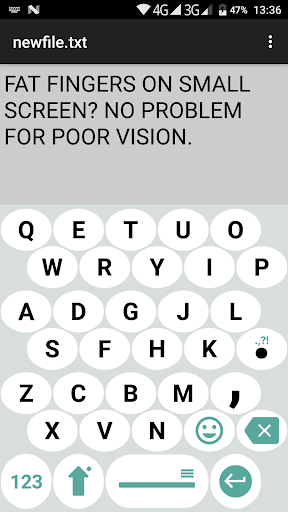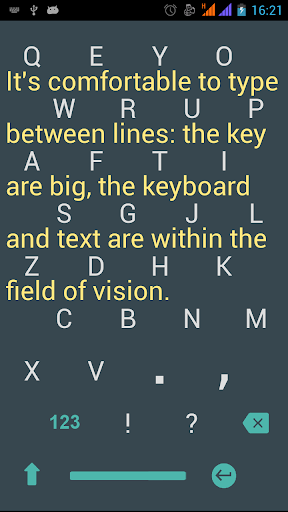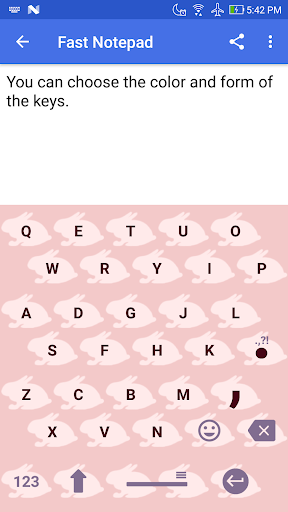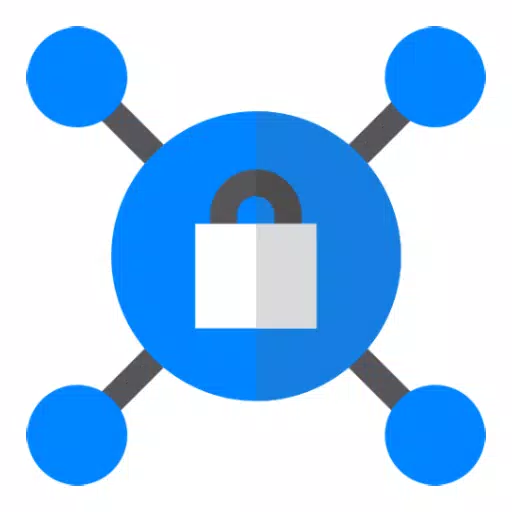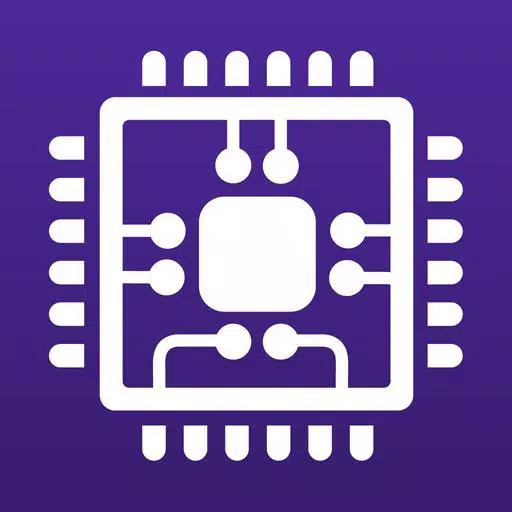1C Big Keyboard is a virtual keyboard app specifically designed for Android tablets and larger-screen devices. Its spacious, user-friendly interface simplifies typing and navigation on bigger displays. Enjoy customizable key sizes, themes, and gesture controls, allowing for a personalized typing experience. With its intuitive design and comprehensive features, 1C Big Keyboard offers a comfortable and efficient typing solution for tablet users.
Features of 1C Big Keyboard:
- Large keys and letters to minimize eye strain and improve readability.
- User-friendly interface with easy language switching.
- Swipe-gesture mode for quick phrase input and sticker use.
- Customizable key shapes for personalized keyboard layouts.
- Free version includes a wide selection of emoticons.
Designed with Vision in Mind (Age 58)
At 58, I experienced firsthand the challenges of declining vision. This personal experience drove the creation of this keyboard, addressing the specific needs of users facing similar challenges. The design process prioritized understanding and overcoming these difficulties.
Addressing Challenges for Larger Fingers
Beyond vision, I also considered the challenges of using a keyboard with larger fingers. The design aims to provide comfortable and ergonomic typing for users with less-than-slim digits.
A Thought for Younger Users
While this keyboard may not be immediately necessary for users under 35 with perfect vision, it's a thoughtful consideration for the future. It's also a potentially game-changing solution for parents or older individuals facing similar challenges.
Full-Screen Keyboard Optimization
Optimized for Android, this keyboard utilizes 100% of your screen's real estate. This ensures precise and comfortable input with every tap and swipe.
Seamless Full-Screen Mode Transition
Effortlessly switch between display modes with a simple upward screen swipe. This seamless transition enhances the overall user experience.
Protecting Vision and Reducing Fatigue
The keyboard's design prioritizes eye health. The larger typing area reduces eye strain, promoting better focus and minimizing fatigue.
Error-Free Typing Experience
The spacious layout minimizes typos, enabling more confident and effective communication.
Simplified Layout for Larger Hands
The keyboard layout is thoughtfully compressed from the standard QWERTY arrangement, ensuring comfortable and efficient typing even for users with larger hands.
What's New in the Latest Version
Last updated September 9, 2024
- Improved custom key functionality in landscape mode.