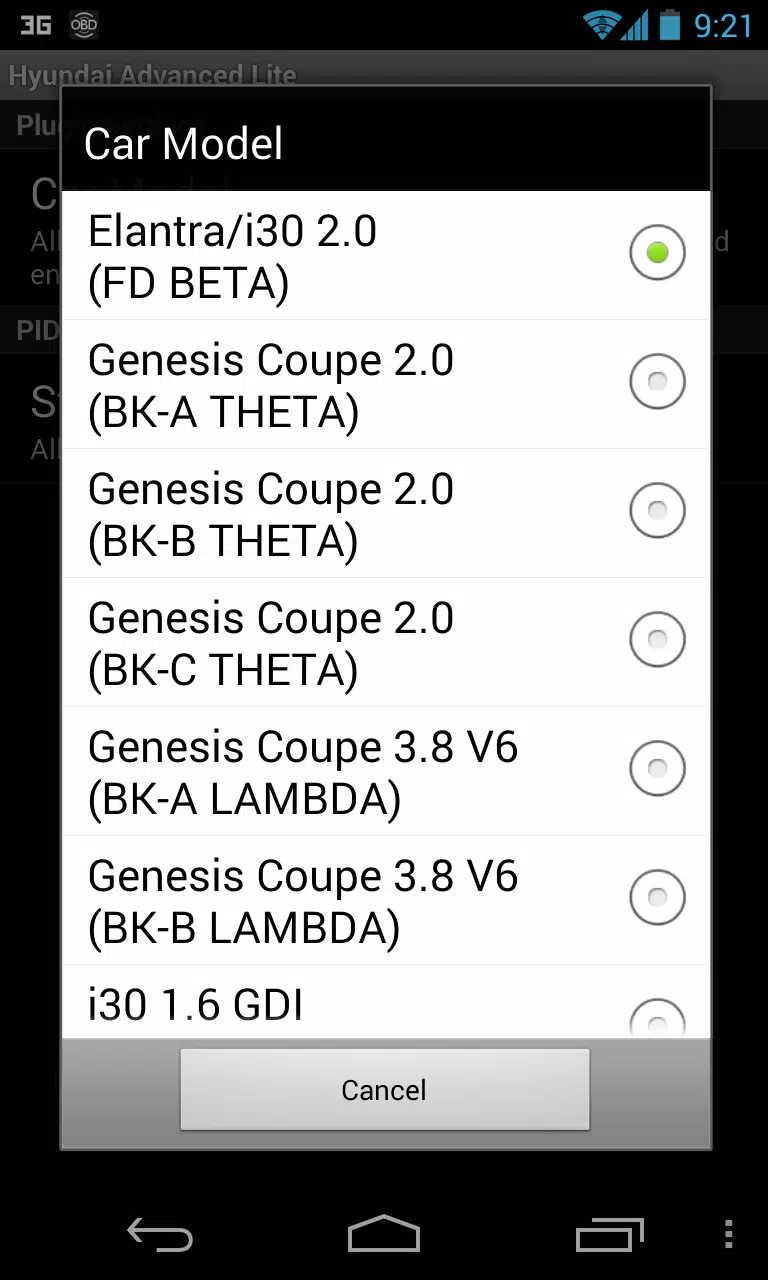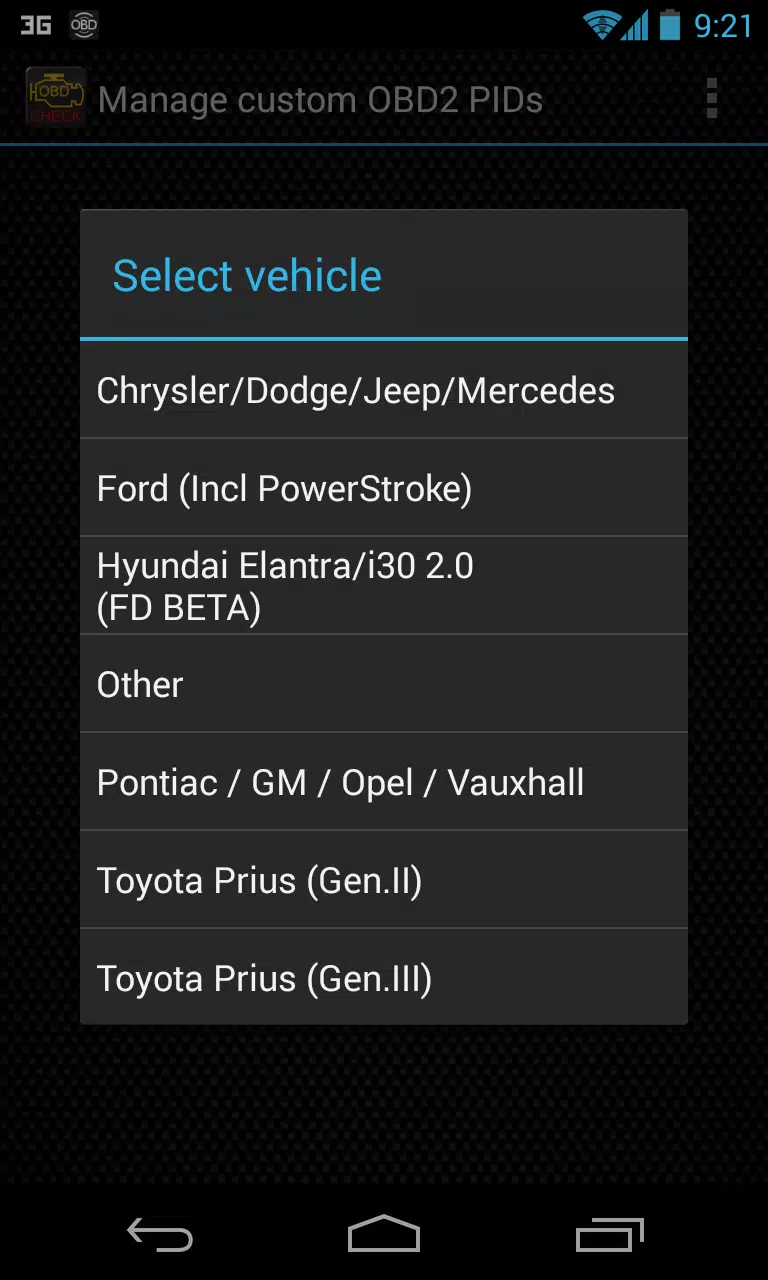Monitor key HYUNDAI vehicle parameters by integrating this specialized plugin with Torque Pro.
Track crucial HYUNDAI performance metrics in real-time, including detailed engine and automatic transmission sensor data using this Torque Pro extension.
Advanced LT enhances Torque Pro's capabilities by adding specific HYUNDAI vehicle parameters, offering a trial version with basic sensor access before purchase. Note: This version excludes calculated metrics such as Injector Duty Cycle (%) and HIVEC operational mode.
Important Note: While other HYUNDAI models/engines may be compatible, verified support includes:
Supported Models/Engines:
- Accent 1.4/1.6 MPI
- Accent/Solaris 1.4/1.6 GDI
- Accent/Solaris 1.6 CRDI
- Elantra/i30 2.0
- Genesis Coupe 2.0 MPI/GDI
- Genesis Coupe 3.8 V6
- Getz 1.5 CRDI
- Getz 1.6/1.4/1.3 MPI
- i30 1.6 GDI
- i30 1.6 CRDI
- i40 2.0 MPI
- i40 1.6 GDI
- i40 1.7 CRDI
- SantaFe 3.3 V6
- SantaFe 2.0 CRDI
- SantaFe 2.4 MPI/GDI
- SantaFe 2.7 V6
- SantaFe 2.0/2.2 CRDI
- Sonata 2.0/2.4 MPI/GDI
- Sonata/i45 2.0/2.4 MPI/GDI
- Sonata N Line 2.5 T-GDI (2021+)
Includes an ECU Scanner for identifying unsupported HYUNDAI engine sensors. Simply record 1000+ samples and submit logs for analysis.
Requirements:
Requires Torque Pro (latest version). This is a plugin - not a standalone application.
Installation Guide
- Download and verify plugin appears in your device's applications
- Launch Torque Pro and select the "Advanced LT" icon
- Choose your engine configuration
- Navigate to Torque Pro Settings > Plugins > Installed Plugins
- Locate "Manage extra PIDs/Sensors"
- Select "Add predefined set"
- Choose your specific HYUNDAI engine profile
Dashboard Setup
- Access Realtime Information/Dashboard
- Select "Add Display"
- Choose display format (Dial, Graph, Digital, etc.)
- Select desired sensor (prefixed with [HADV])
Future updates will expand functionality. Suggestions and feedback are welcome.