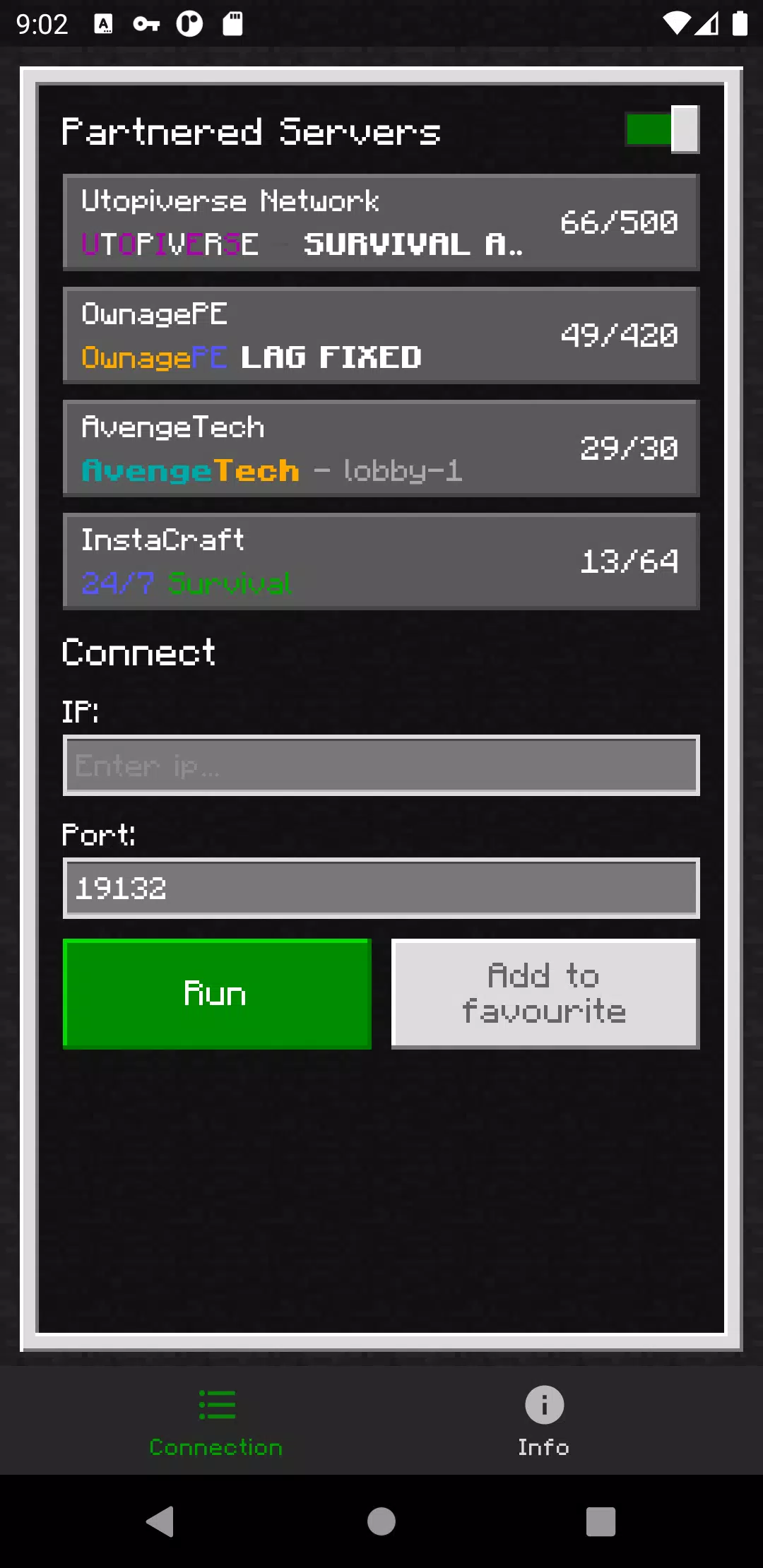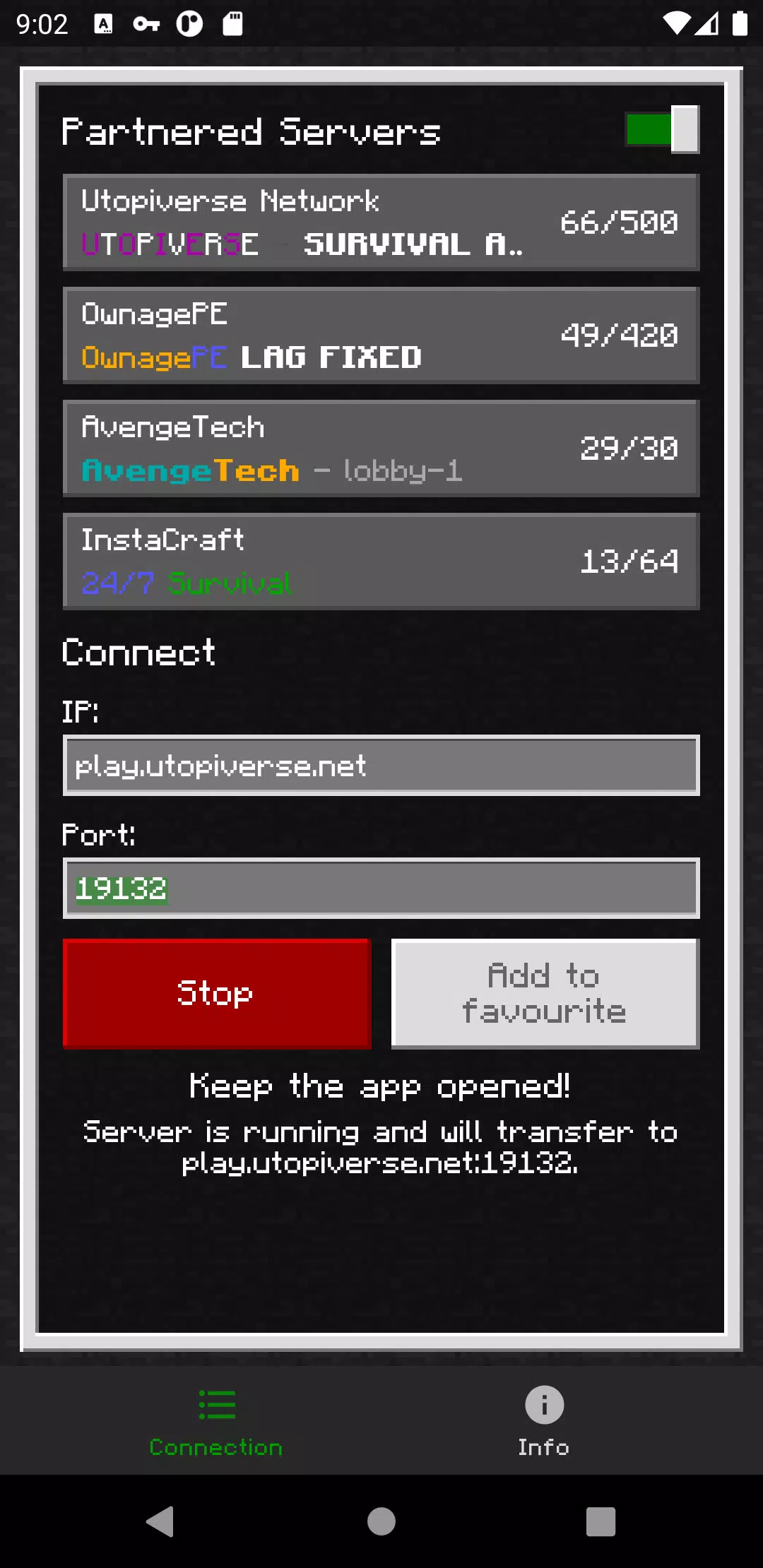Bedrock Together: Seamlessly Connect to Any Bedrock Server on Xbox/PlayStation
Bedrock Together lets you easily access any Minecraft Bedrock Edition server directly from your Xbox or PlayStation console. It bypasses complex DNS configurations, making connecting to servers a simple process.
Please note: Realms and Nintendo Switch compatibility are not currently supported.
Connection Instructions:
- Input the server's IP address and port number into the app.
- Press the "Run" button.
- Launch Minecraft Bedrock Edition and go to the "Friends" tab.
- Locate the server under the LAN tab and join.
- After successfully joining, close the Bedrock Together application.
Troubleshooting:
Ensure your console and mobile device are connected to the same local area network (LAN).
Report Bugs:
Encountering issues? Report bugs via Discord (#bugs channel): https://discord.gg/3NxZEt8 or Telegram: t.me/extollite
Application icon courtesy of nataliagemel.pl
Disclaimer: Bedrock Together is an independent application and is not officially affiliated with Minecraft, Mojang Studios, Microsoft, Xbox, or Xbox Live.
Version 1.21.40 Updates
Last updated October 20, 2024
- Added support for Minecraft Bedrock Edition version 1.21.40.