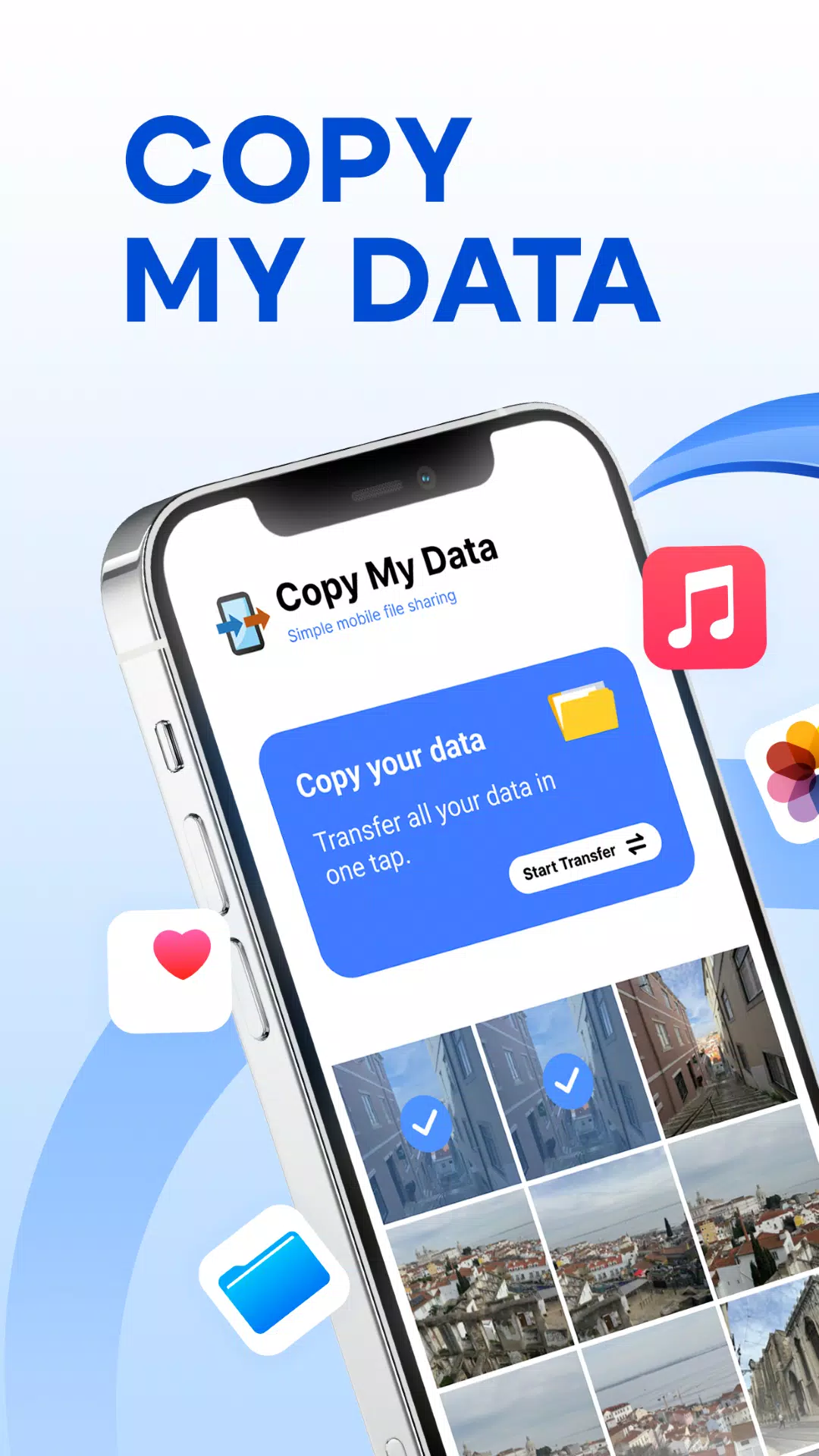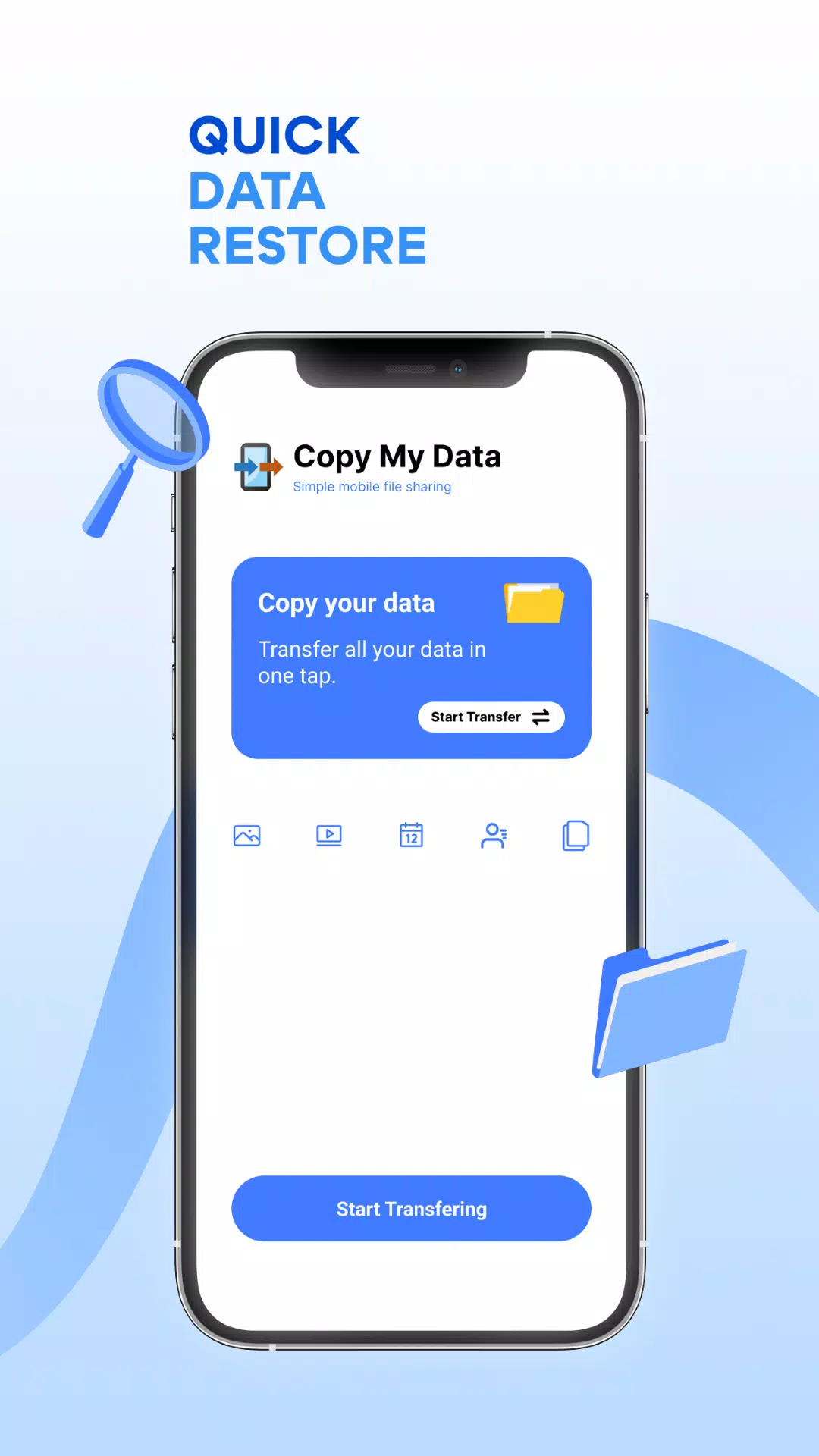Effortlessly transfer your data between smartphones using the Copy My Data app, which utilizes a WiFi connection to move your content without needing a computer. With this app, you can easily shift your data by simply scanning a QR code, ensuring a seamless and secure transfer process.
Whether it's your cherished photos, favorite videos, music collections, or important calendar dates, Copy My Data enables you to securely share these from one phone to another. The process is straightforward: ensure both devices are connected to the same WiFi network, launch the app, and follow the guided steps to clone your phone's data. This way, you won't lose any contacts, documents, or videos when switching to a new smartphone.
Download the Copy My Data: Transfer Content app now to start transferring all your content. Enjoy the convenience and security of this data backup solution, and make your transition to a new device smooth and worry-free.