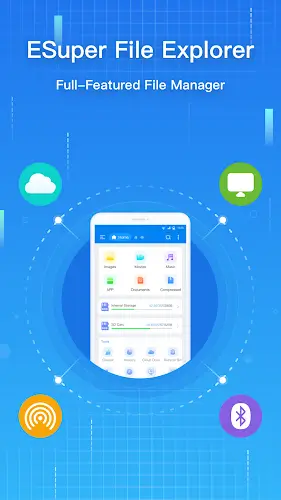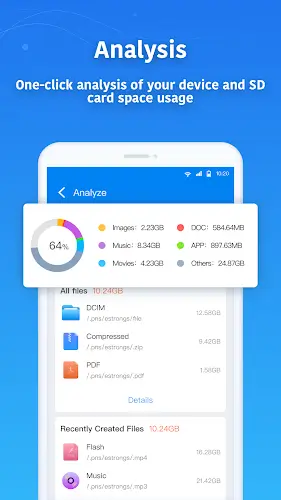ESuper File Explorer: Your Ultimate File Management Solution for Android
ESuper File Explorer is a free, secure, and user-friendly file management app designed for Android devices. This powerful file explorer offers a comprehensive suite of features that streamline file organization and storage management, making it the ideal solution for users seeking an all-in-one file navigator and controller.
Key Features:
- Mobile Cleaning: Keep your Android device running smoothly and efficiently by quickly removing temporary files, cache data, and other unnecessary files with a single click.
Comprehensive File Operations and Management:
- Shortcut Bar for Efficient File Operations: Access a shortcut bar that supports all essential file operations, including copying, moving, and deleting files.
- Local and Network File Management: Seamlessly manage files on your mobile device and within local area network computers, utilizing a range of supported protocols, including SMB2.0, NAS, NFS, CIFS, and more.
- Application Management: Efficiently handle Android applications with features for installation, uninstallation, and application backup.
- Storage Analysis and Optimization: Gain valuable insights into your device's storage usage with in-depth disk analysis, identifying large files, file categories, recent files, and folder sizes to optimize storage space effectively.
- External Storage Compatibility and Multilingual Support: Manage a diverse range of USB memory formats, including FAT32, exFat, and NTFS, extending your capabilities for working with external storage devices. Access ESuper File Explorer in multiple languages, catering to a broad and diverse user base.
Effortless File Search and Accessibility:
- Local and Web File Search: Conduct convenient searches for files located both on your device and across the web, ensuring easy access to the files you require.
- Web Disk Binding for Cloud Storage: Seamlessly link web-based storage services like Google Drive, Dropbox, OneDrive, and Yandex to facilitate access to your cloud-based files.
- File Compression and Decompression Utility: ESuper supports various file compression formats, including Zip, Rar, 7zip, and obb, offering flexibility for compressing and decompressing files as needed.
Enhanced User Experience and Multimedia Features:
- User-Friendly File Operation and Viewing: Enhance your file management experience with features like multiple file selection operations, thumbnail displays, and various viewing modes.
- Seamless Multimedia Streaming: Enjoy direct playback of music and movies from network devices, ensuring a convenient and uninterrupted multimedia experience.
ESuper File Explorer values user feedback and offers transparency through its dedicated contact email, privacy policy, and terms of use.