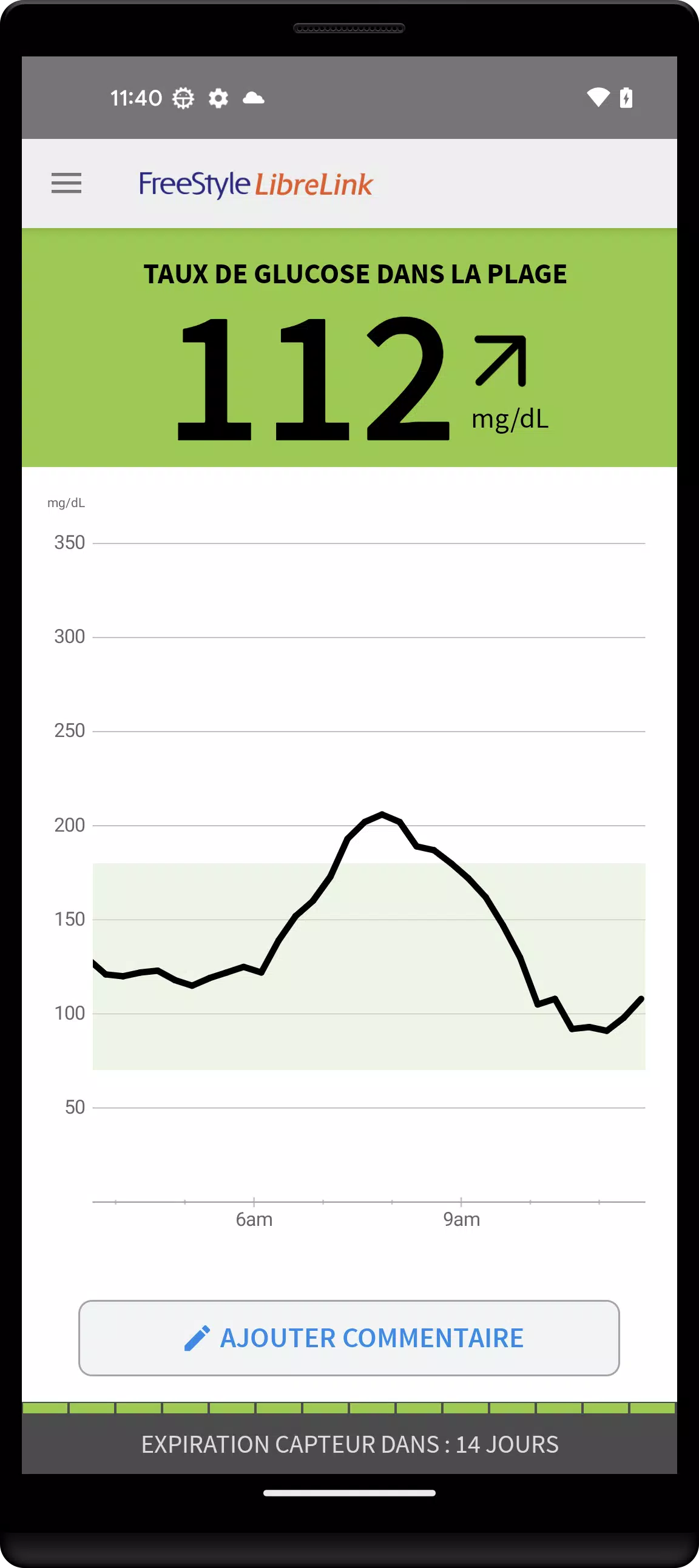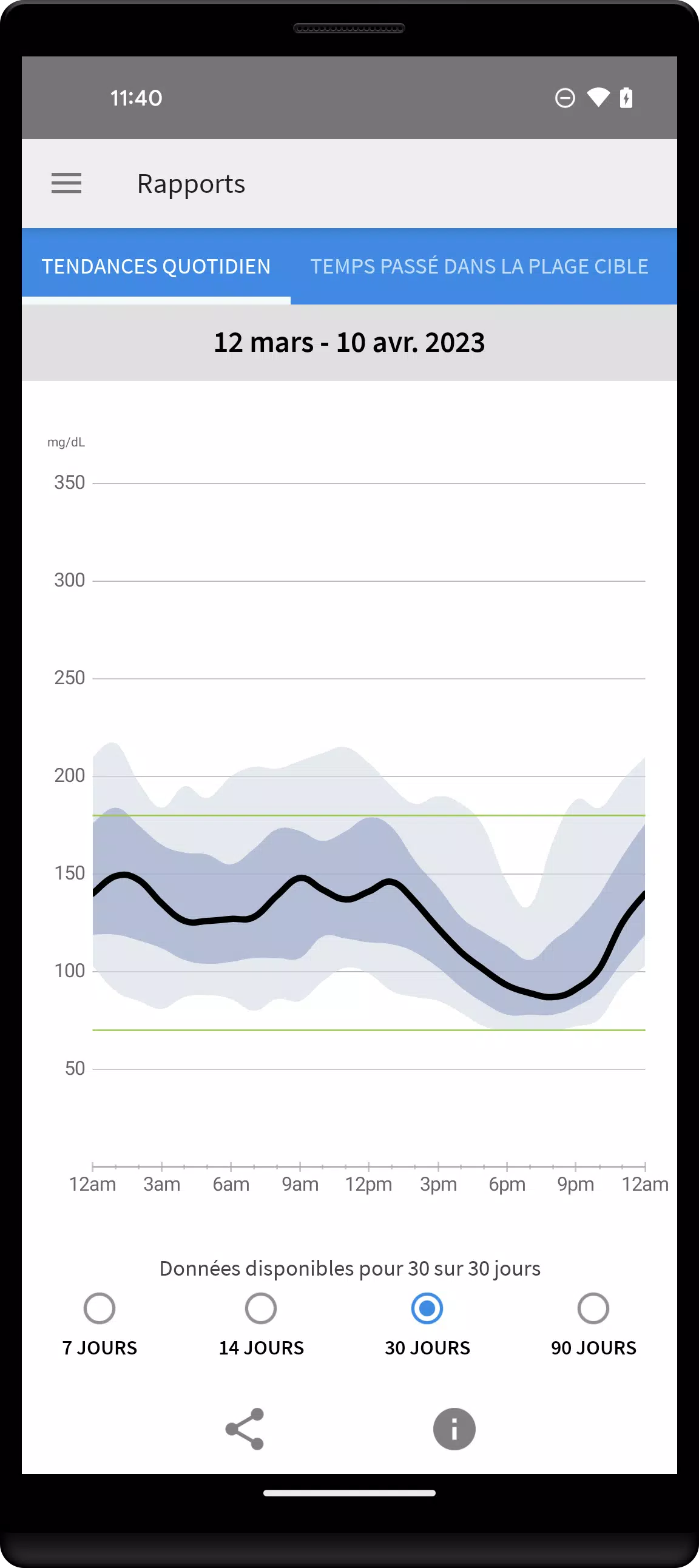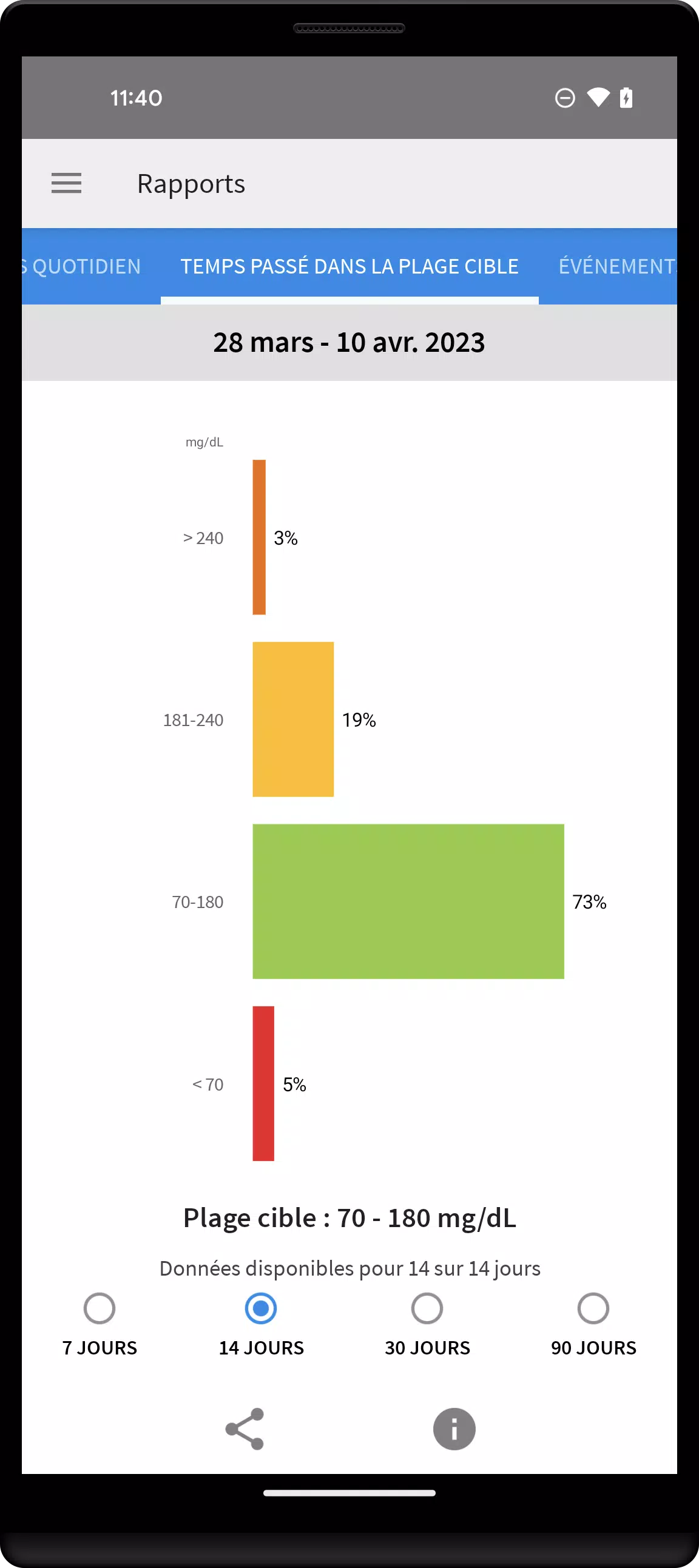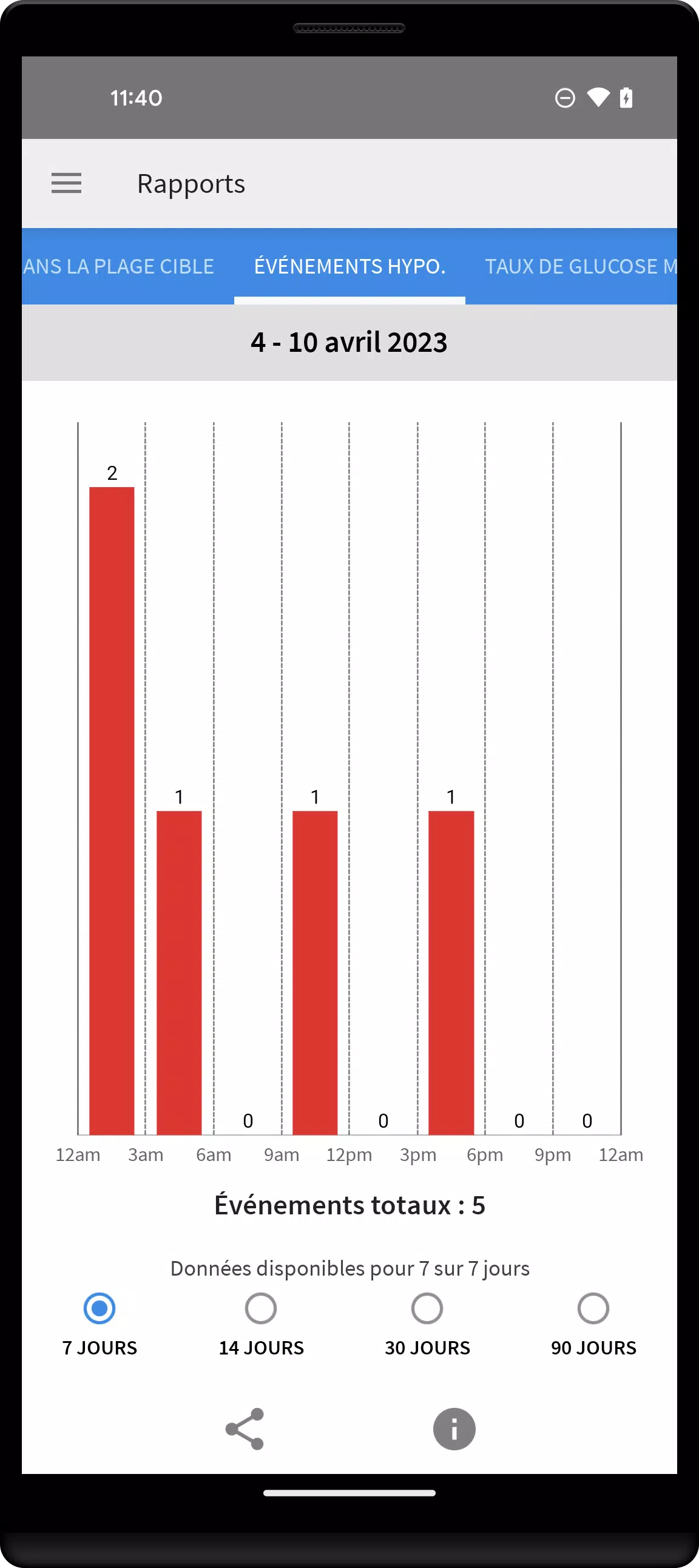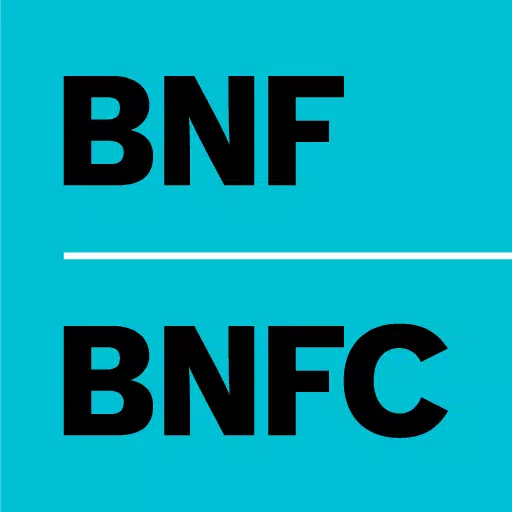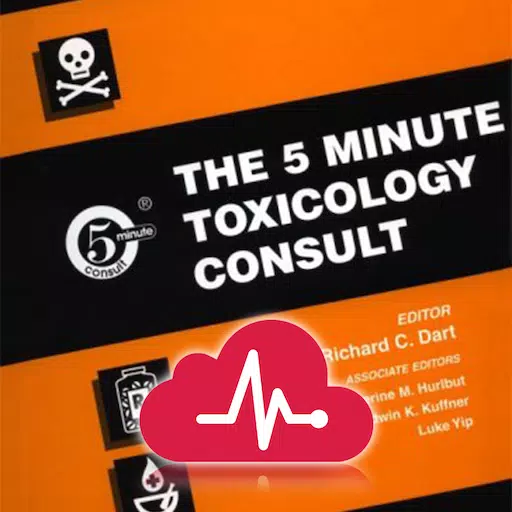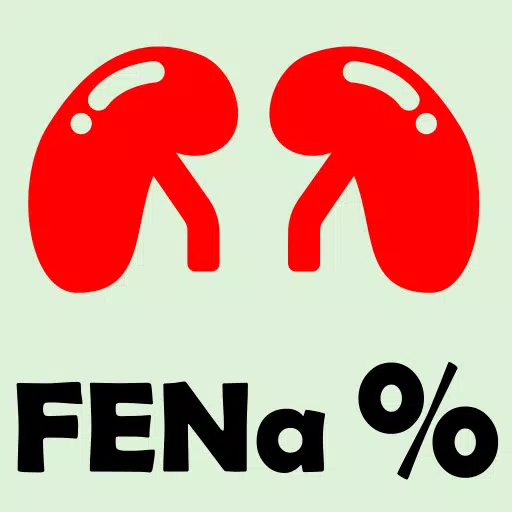The FreeStyle LibreLink app is now approved for use with both the FreeStyle Libre and FreeStyle Libre 2 sensors, providing an innovative way to manage your glucose levels directly from your smartphone. By simply scanning your sensor, you can keep track of your glucose levels effortlessly. For those using the FreeStyle Libre 2 sensor, the app offers automatic glucose readings updated every minute, along with essential alarms for low or high blood sugar levels, enhancing your ability to respond quickly to changes in your glucose levels.
With the FreeStyle LibreLink app, you can:
- View your current glucose result, trend arrow, and glucose history
- Receive low or high glucose alarms when using FreeStyle Libre 2 sensors
- Access detailed reports, including time spent in target range and daily trends
- Share your data, with your consent, with your doctor and family
Compatibility with Smartphones
The compatibility of the FreeStyle LibreLink app may vary based on your smartphone and its operating system. To ensure your device is compatible, visit http://FreeStyleLibre.com for more information.
Using Your App and Reader with the Same Sensor
When using the FreeStyle Libre 2, alarms can be set to notify you either on your reader or your smartphone, but not simultaneously on both devices. To receive alarms on your phone, you must start the sensor with the FreeStyle LibreLink app. Conversely, to get notifications on your reader, you'll need to initiate the sensor with the FreeStyle Libre 2 reader. After starting the sensor with the reader, you can still use your phone to scan it. Remember, the app and the reader do not share data with each other. To ensure comprehensive data collection, scan your sensor every 8 hours with the device you're using. You can upload and review data from all your devices on LibreView.com.
Information About the Application
The FreeStyle LibreLink app, when paired with a sensor, is designed to measure glucose levels in individuals with diabetes. For detailed instructions on using the app, refer to the User Manual accessible within the application. If you prefer a paper copy of the User Manual, please contact Abbott Diabetes Care Customer Service. It's advisable to consult with a healthcare professional to confirm that this product is appropriate for your needs and to address any questions regarding its use in making treatment decisions.
For more information, visit http://FreeStyleLibre.com.
Note: When using the FreeStyle LibreLink app, you will also need access to a blood glucose monitoring system, as the app does not include this feature. The alarms you receive do not include your glucose reading; you must scan your sensor to check your glucose level. Additionally, using FreeStyle LibreLink and LibreLinkUp requires registration with LibreView.
FreeStyle, Libre, and related brand marks are trademarks of Abbott. Other trademarks are the property of their respective owners.
For additional legal notices and terms of use, please visit http://FreeStyleLibre.com.
For any customer service or technical issues related to FreeStyle Libre products, please contact FreeStyle Libre customer service directly.