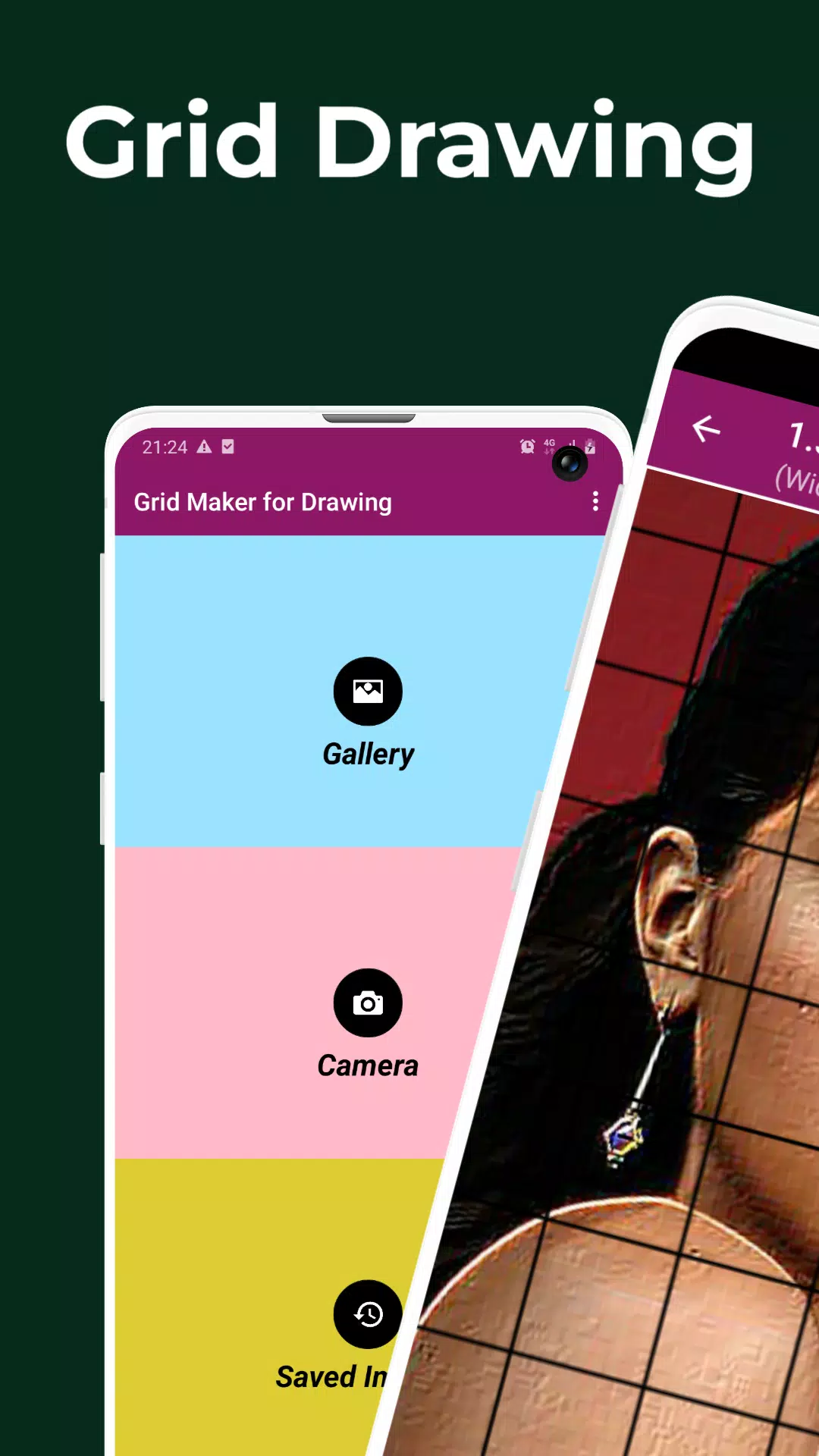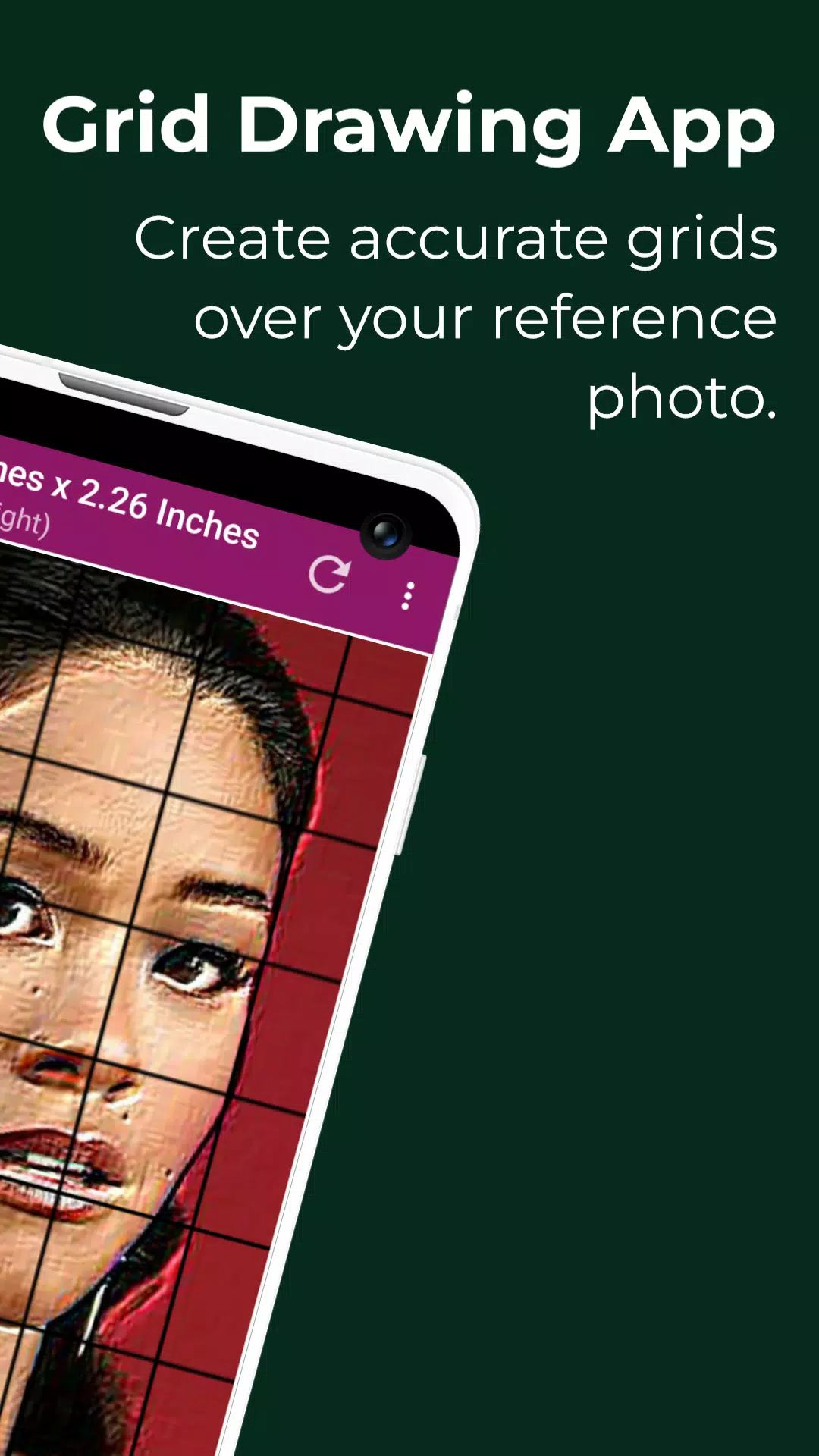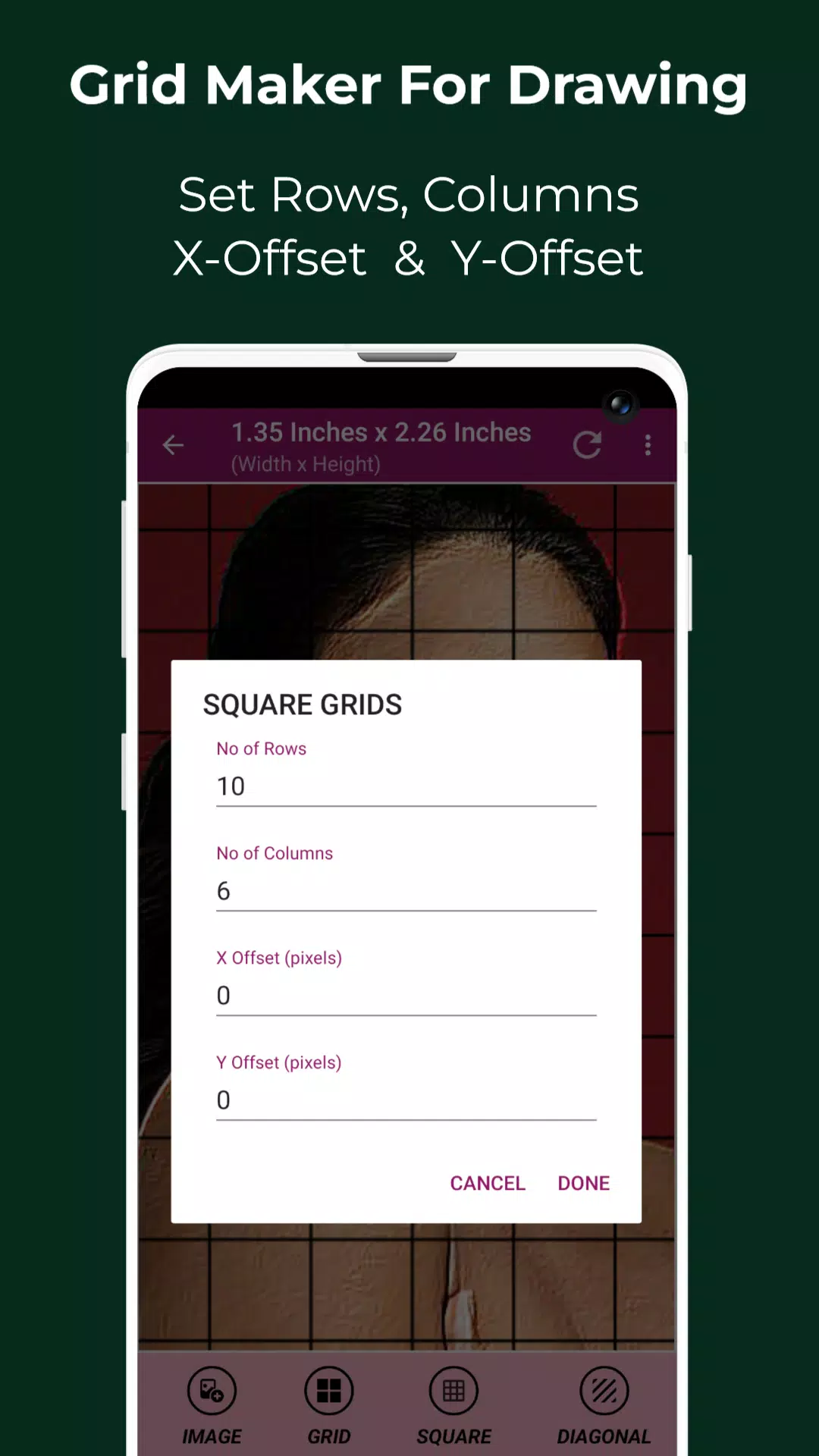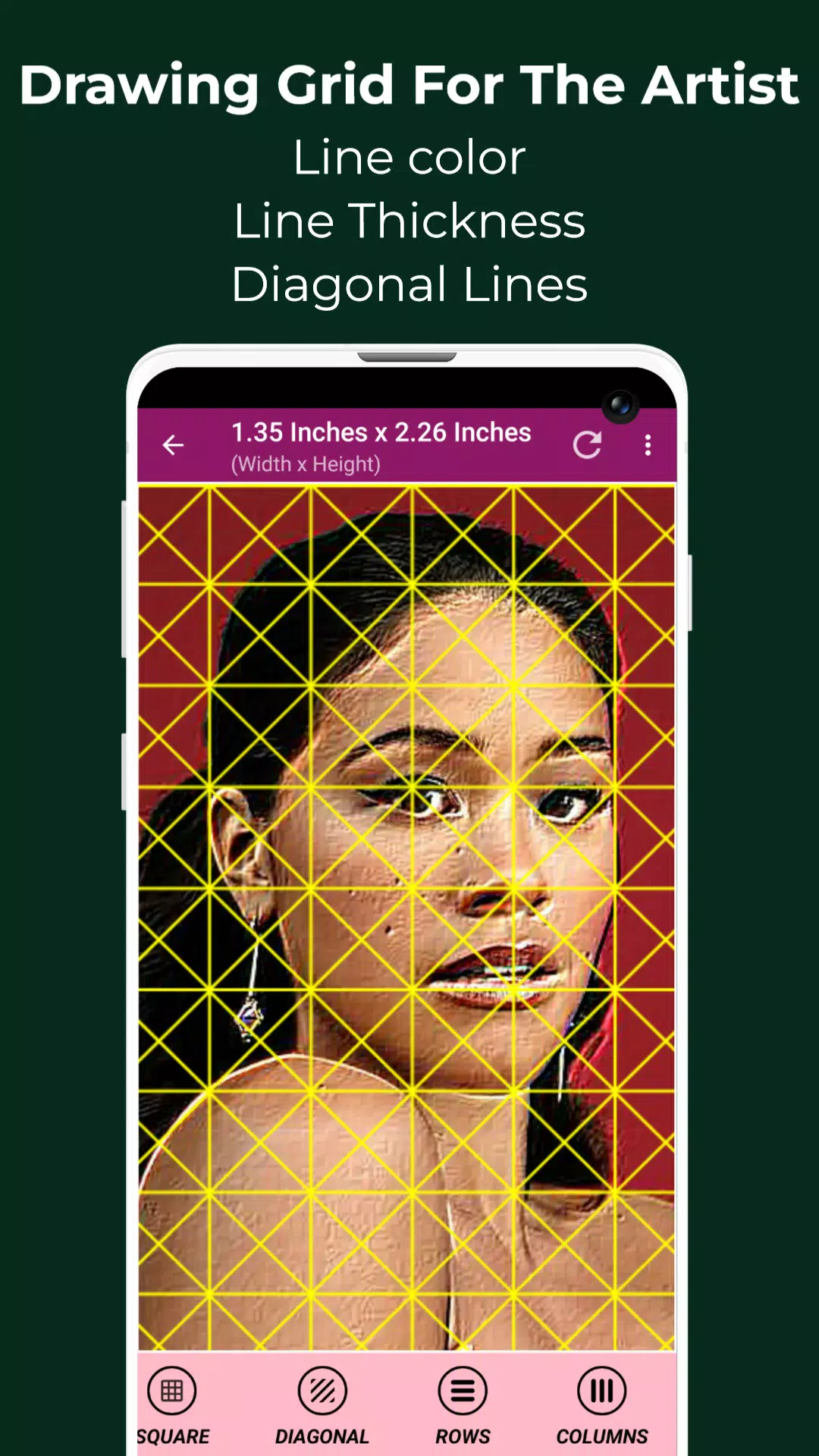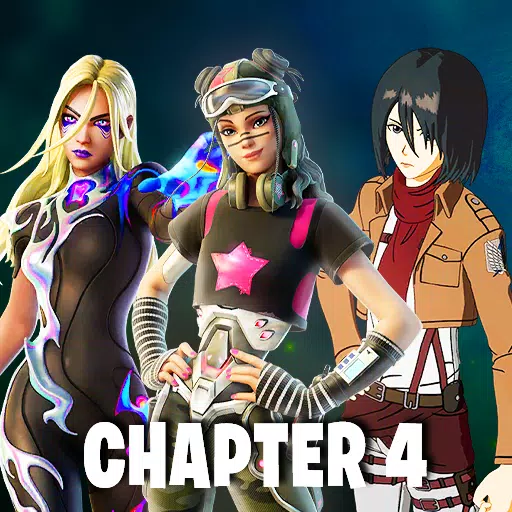Grid Drawing is a transformative technique in the world of art and illustration, enabling artists to enhance their skills by overlaying a grid on a reference photo and replicating it on their canvas or paper. This method involves meticulously drawing the image square by square, ensuring that every detail is transferred accurately and proportionally. Grid Drawing serves as an essential tool for artists at any stage of their career, facilitating the development of precision and artistic prowess.
The advantages of adopting the Grid Drawing technique are numerous, including achieving proportional accuracy, modifying scale and size, simplifying complex images, sharpening observational skills, boosting hand-eye coordination, and building confidence in one's artistic abilities.
The Grid Maker For Drawing Android app revolutionizes this technique by digitally breaking down your reference photo into manageable squares. Each square encapsulates a segment of the image, allowing artists to recreate it on a larger scale with exceptional accuracy. The app not only aids in maintaining proportions and capturing intricate details but also offers a suite of tools and customizations for a precise and efficient transfer of the image to your work surface.
Designed for both novice and seasoned artists, the Drawing Grid For The Artist app is a comprehensive solution to refine observational and drawing skills.
Key Features of Grid Maker For Drawing With Measurements
- Capture new images directly with your camera, supporting JPEG, PNG, and WEBP formats.
- Import existing images from your gallery, compatible with JPEG, PNG, and WEBP formats.
- Seamlessly select or share images from your preferred file managers and apps, supporting JPEG, PNG, and WEBP formats.
- Create square grids for a uniform drawing experience.
- Utilize rectangular grids for varying proportions.
- Toggle grid visibility over your image for flexibility.
- Draw diagonal grids to add dynamic angles to your work.
- Customize the number of rows and adjust the Y-axis offset.
- Customize the number of columns and adjust the X-axis offset.
- Select your preferred grid color for better visibility.
- Enable or disable grid labeling to suit your needs.
- Adjust label size and alignment (top, bottom, left, right) for clarity.
- Modify the thickness of grid lines for optimal visibility.
- Obtain precise image measurements in various units: Pixels (px), Inches (in), Millimeters (mm), Points (pt), Picas (pc), Centimeters (cm), Meters (m), Feet (ft), Yards (yd).
- Get accurate cell measurements in the same comprehensive units.
- Enter full screen mode for an immersive drawing experience.
- Compare your drawing in real-time with the reference image to track progress.
- Lock the screen to prevent accidental changes.
- Access the color values (HEXCODE, RGB, CMYK) of any pixel in your reference photo.
- Zoom in or out up to 50x for detailed work.
- Enable or disable zooming based on your preference.
- Apply a variety of effects such as Black and White, Bloom, Cartoon, Crystal, Emboss, Glow, Gray Scale, HDR, Invert, Lomo, Neon, Old School, Pixel, Polaroid, Sharpen, and Sketch.
- Crop your image to various aspect ratios including Fit Image, Square, 3:4, 4:3, 9:16, 16:9, 7:5, and custom sizes.
- Rotate your image 360 degrees for the perfect orientation.
- Flip your image vertically or horizontally for creative exploration.
- Adjust the brightness, contrast, saturation, and hue of your image for optimal visualization.
- Save, share, and print your gridded images for further use or presentation.
- Access all your saved grids easily for future reference.
Grid Drawing is the ultimate tool for artists seeking to elevate their work with precision and accuracy, catering to both beginners and advanced practitioners.
If you have any questions or suggestions, please feel free to contact us. Thank you.