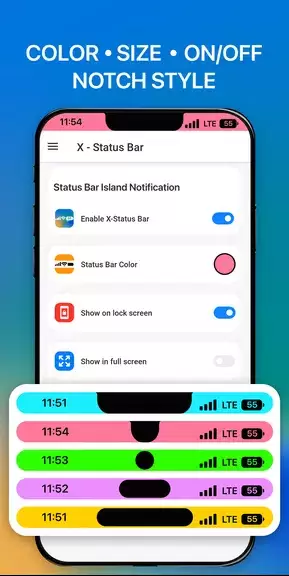Give your Android phone a stylish iOS 16 makeover with iCenter iOS 16: X-StatusBar! This user-friendly app lets you customize your status bar and notch to mimic the sleek design of iOS 16, all without rooting your device. Simply toggle the iOS-style status bar on or off, adjust its color, and even hide your notch for a cleaner look. Display time, battery life, and connection status – personalize your phone to reflect your style. Your privacy is protected; this app does not collect any personal data.
Key Features of iCenter iOS 16: X-StatusBar:
- Customizable Status Bar and Notch: Create a unique phone appearance.
- Easy-to-Use Interface: No root access required for customization.
- Essential Information Display: Show time, battery level, and connection status.
- Color Customization: Change the status bar color to match your preferences or current app.
- Notch Hiding Option: Remove or hide the notch for a more immersive display.
- Privacy Focused: No user data collection or sharing. Uses Accessibility permissions only for functionality.
Conclusion:
iCenter iOS 16: X-StatusBar offers a simple yet powerful way to personalize your Android phone's look and feel. Its intuitive interface and no-root requirement make customization a breeze. Enjoy a fresh, iOS-inspired design with complete peace of mind knowing your privacy is respected. Download now and transform your phone!