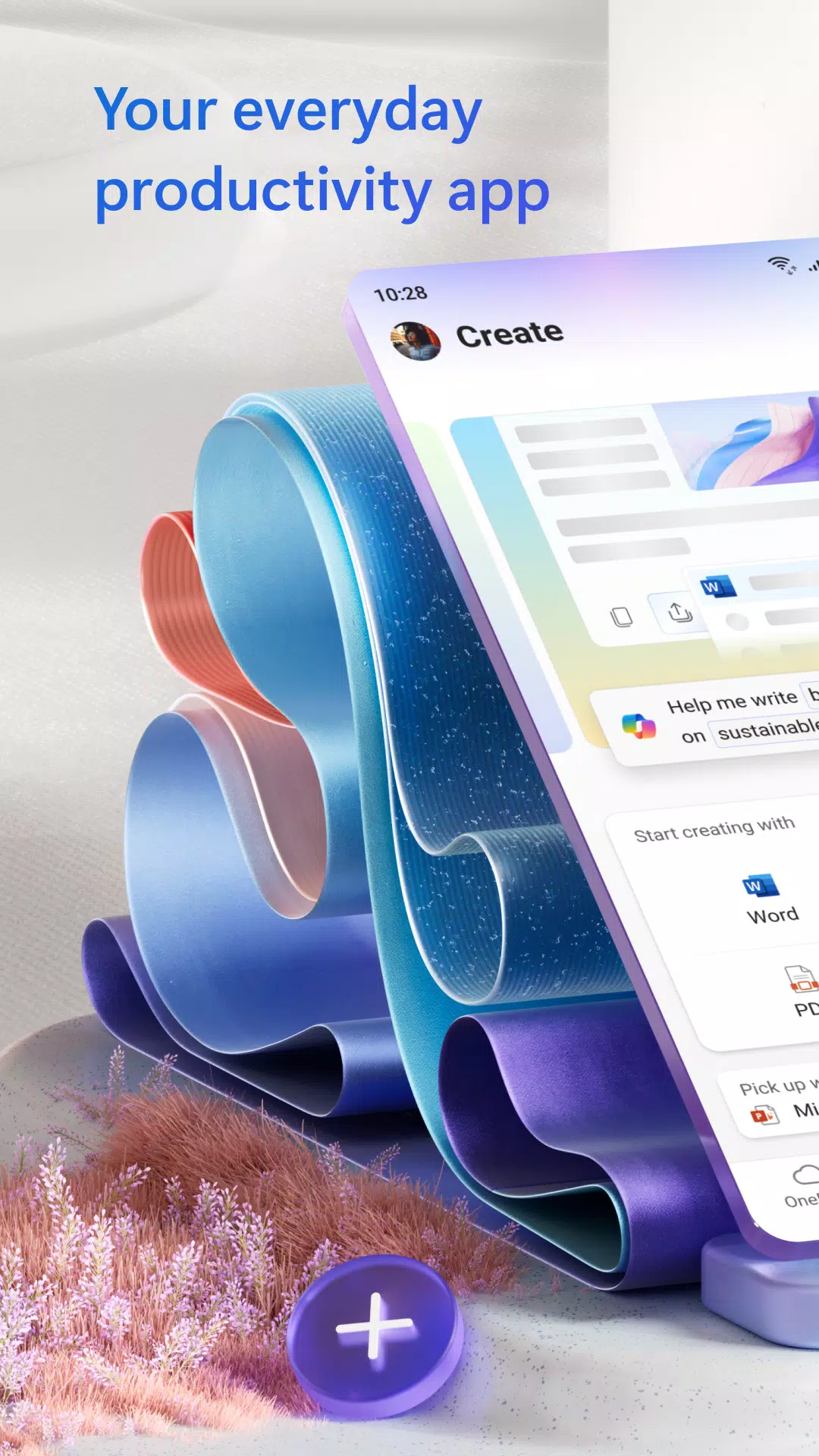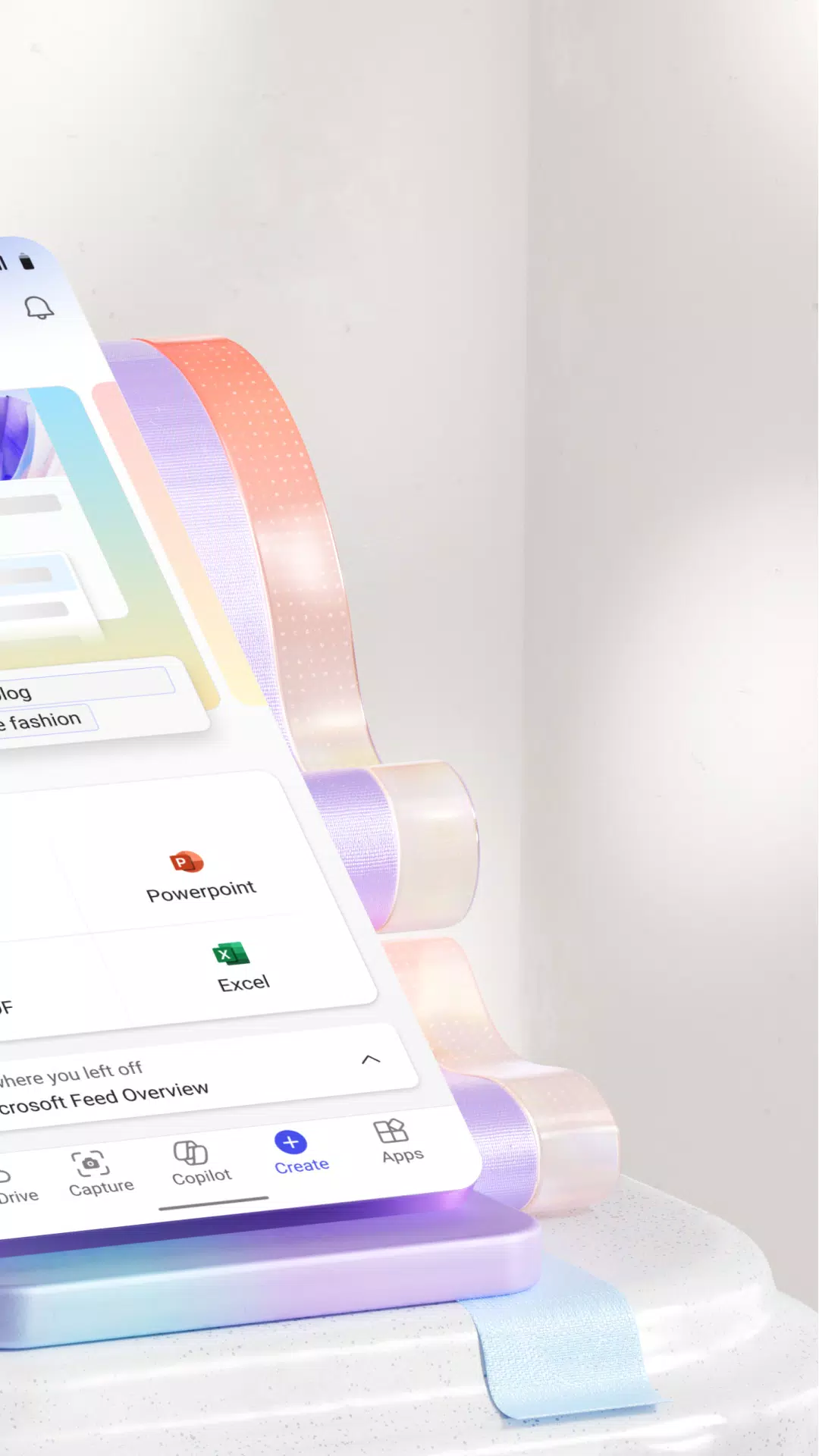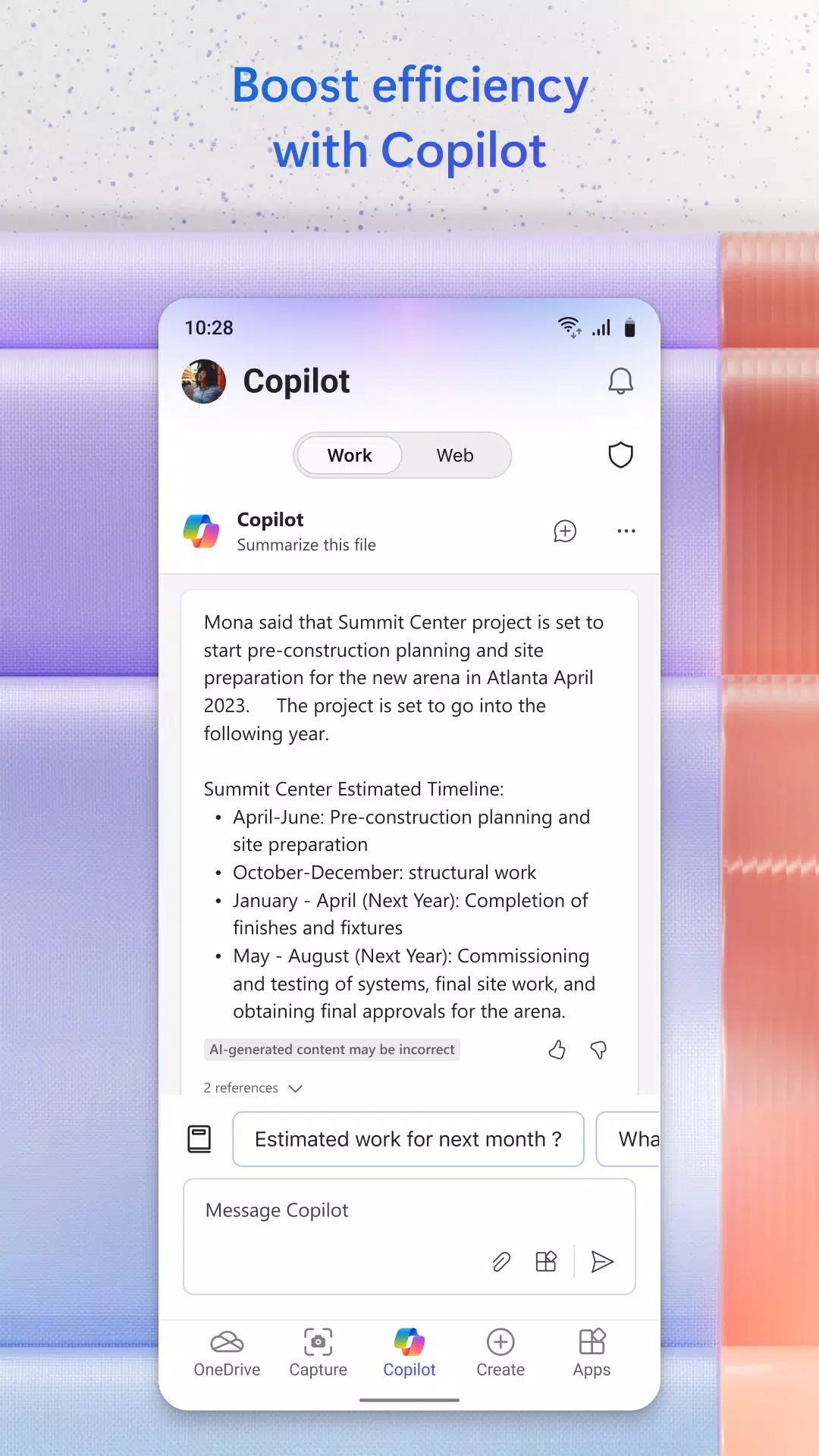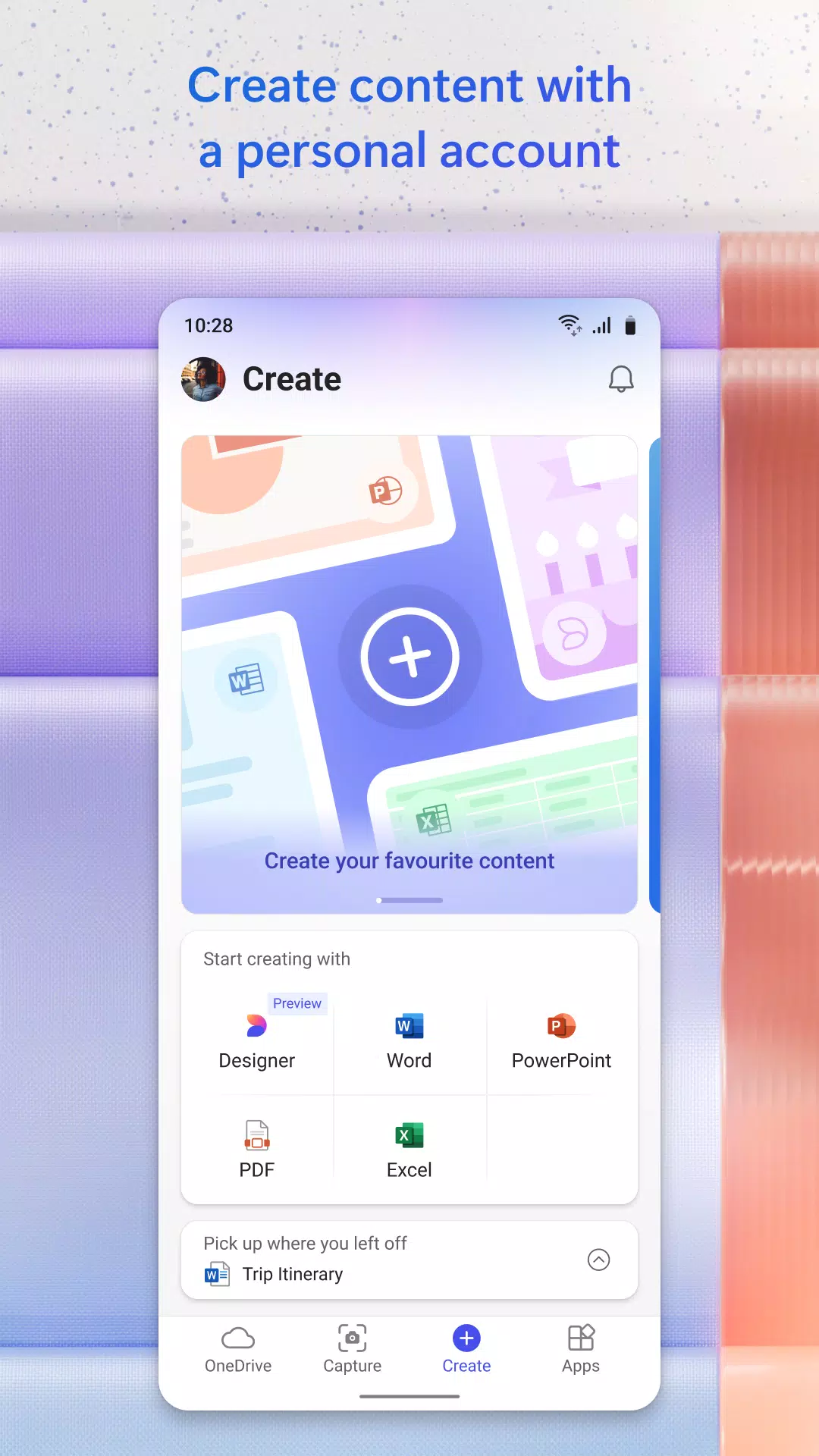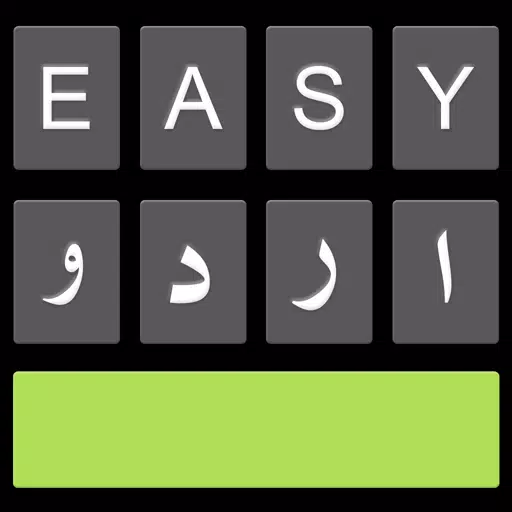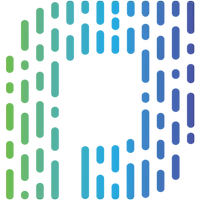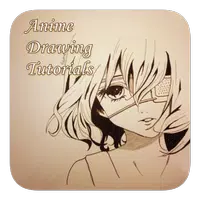Microsoft 365 (formerly Office) empowers seamless editing of Word, Excel, and PowerPoint files with real-time collaboration capabilities.
Microsoft 365 revolutionizes productivity by offering an all-in-one solution for creating, editing, and sharing documents anywhere. This powerful suite combines Word, Excel, and PowerPoint - enabling users to craft blog posts, track finances, and perfect presentations effortlessly. With advanced editing tools, intelligent cloud integration, and enterprise-grade security, it boosts efficiency for both professional and personal projects.
Key features of Microsoft 365 (Office):
Complete Office Suite in One App: Access Word, Excel, and PowerPoint through a unified mobile platform featuring professional templates for resumes and letters, cloud storage integration, real-time collaboration, and AI-powered presentation coaching.
Smart Document Conversion: Transform photos into editable documents instantly. Capture tables that automatically convert to Excel spreadsheets or enhance images of whiteboards and printed materials into digital files.
Advanced PDF Tools: Scan and convert PDFs to editable Word documents with the built-in converter. Modify PDFs on-the-go and utilize the integrated PDF reader for viewing and signing documents.
Productivity Boosters: Leverage unique tools like digital Sticky Notes, QR code scanning capabilities, and instant document sharing between nearby devices.
Flexible Access Options: Download Microsoft 365 for free with basic cloud document access. Full premium features unlock with either a personal Microsoft account or active Microsoft 365 subscription.
Subscription & Privacy Details: Comprehensive Microsoft 365 access requires an active subscription covering mobile devices and computers. App Store purchases automatically renew monthly unless canceled at least 24 hours before renewal.
What's New in Version 16.0.18129.20078
Last updated on Oct 24, 2024
This update includes performance enhancements and minor bug fixes. Update now for optimal performance.