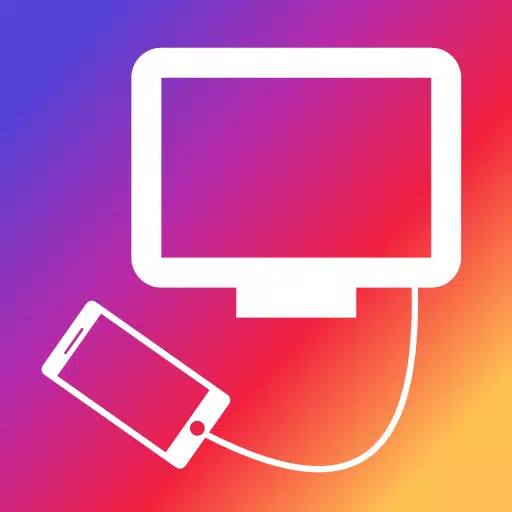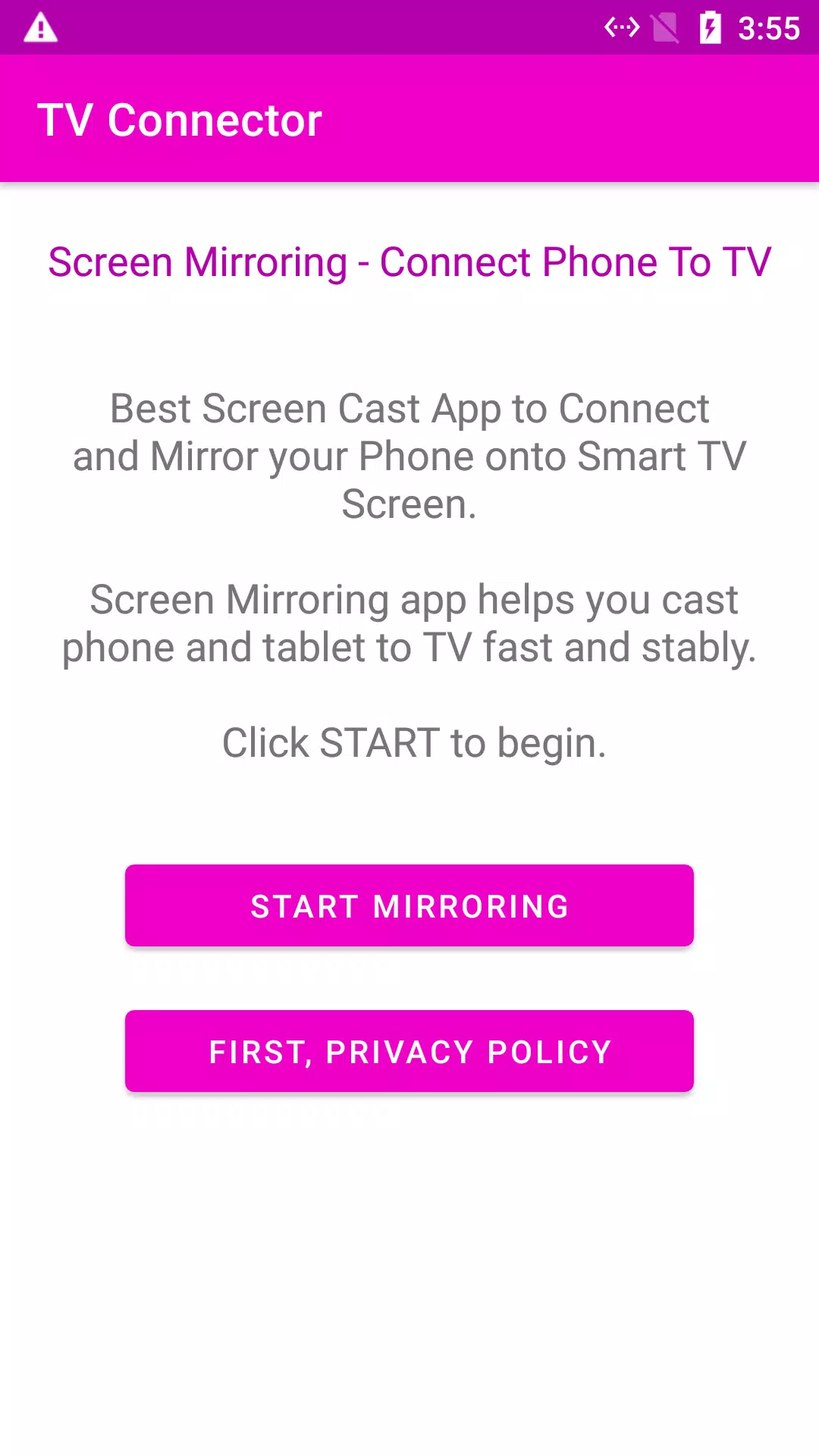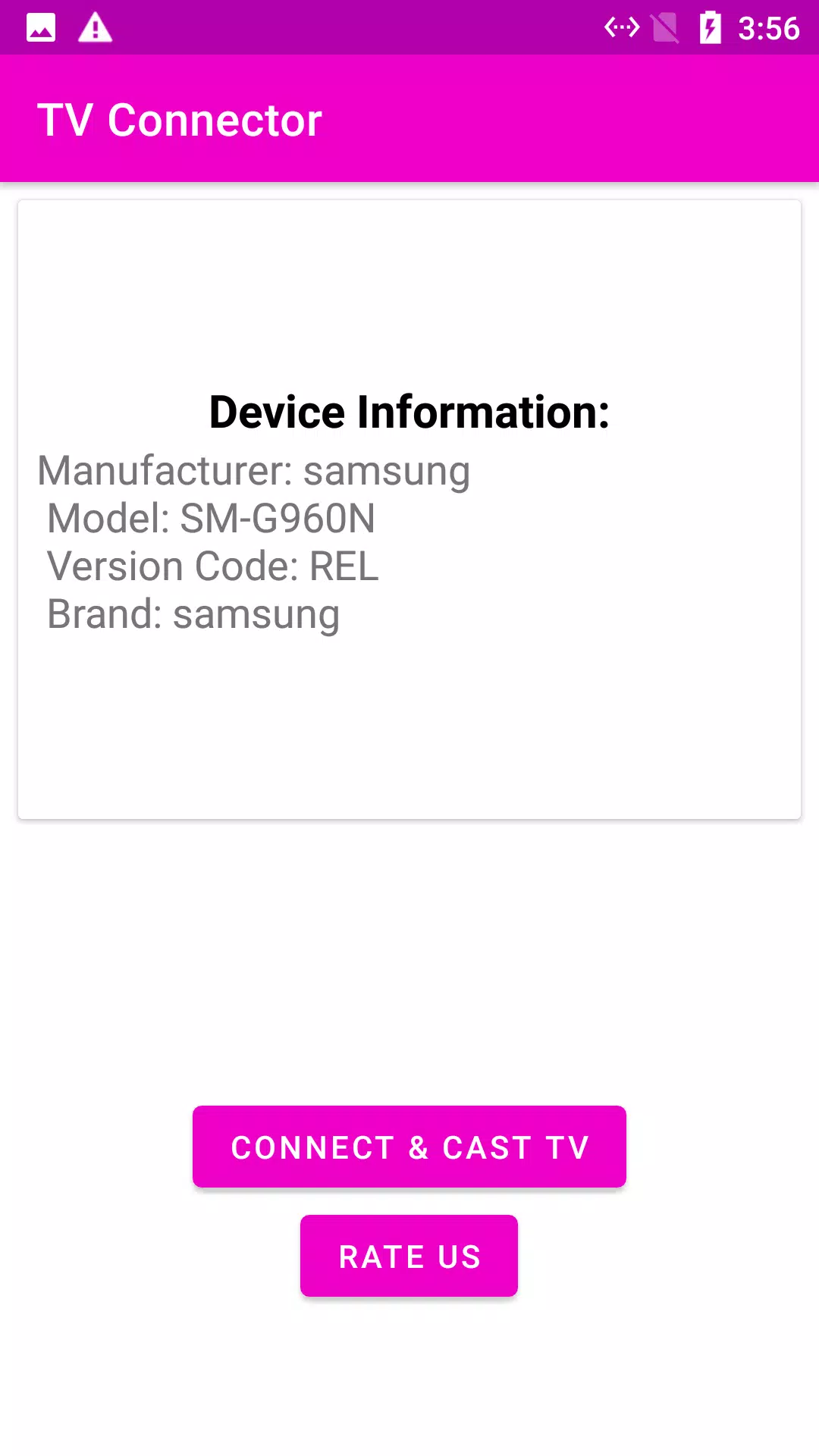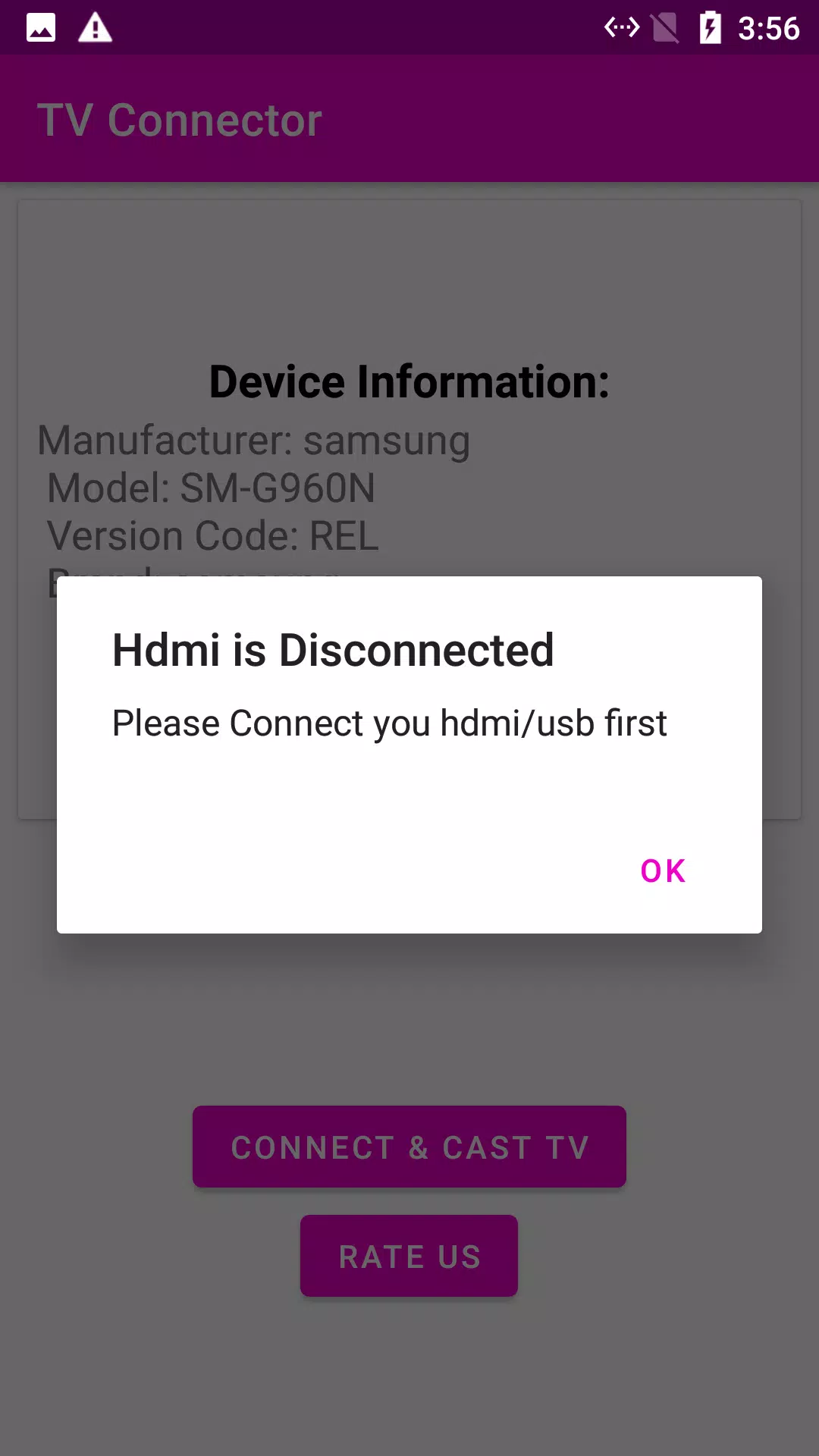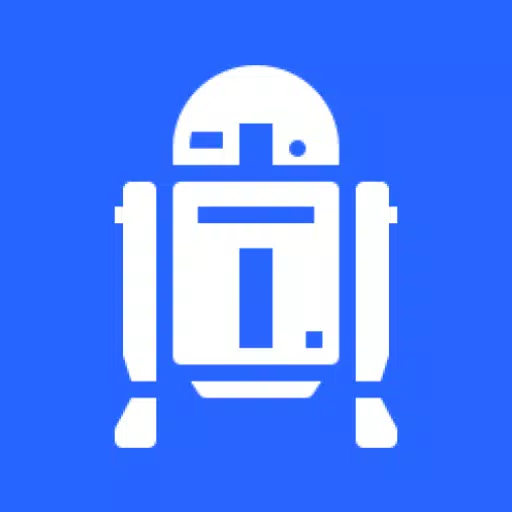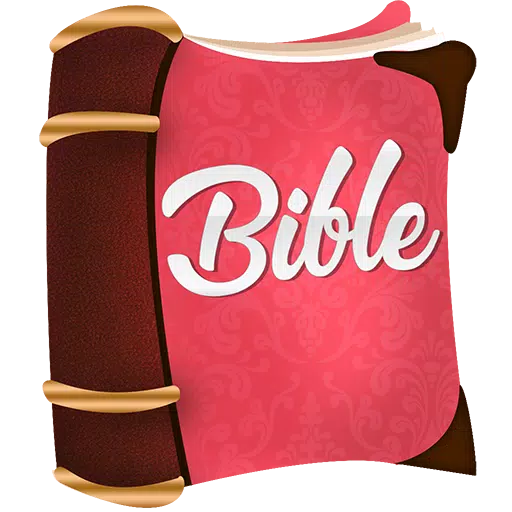The Mobile Connect To TV app revolutionizes the way you enjoy content from your Android phone or tablet on a larger screen. This powerful software enables seamless screen mirroring, transforming your TV into a hub for movies, games, and more directly from your mobile device. To get started, simply connect your TV using an HDMI cable, the same one you might use for your smartphone. Once connected, launch the Mobile Connect To TV app on your Android device and enjoy a world of entertainment on your TV.
For those using tablets, you can also display your screen on a TV using an HDMI cable if your device supports HDMI output. If your Android tablet lacks an HDMI port, don't worry—you can still connect using an MHL adapter paired with an HDMI splitter, ensuring you don't miss out on the big-screen experience.
What's New in the Latest Version 1.7
Last updated on Dec 18, 2023
Our latest update, version 1.7, brings minor bug fixes and performance improvements to enhance your viewing experience. Make sure to install or update to the newest version to enjoy these enhancements!