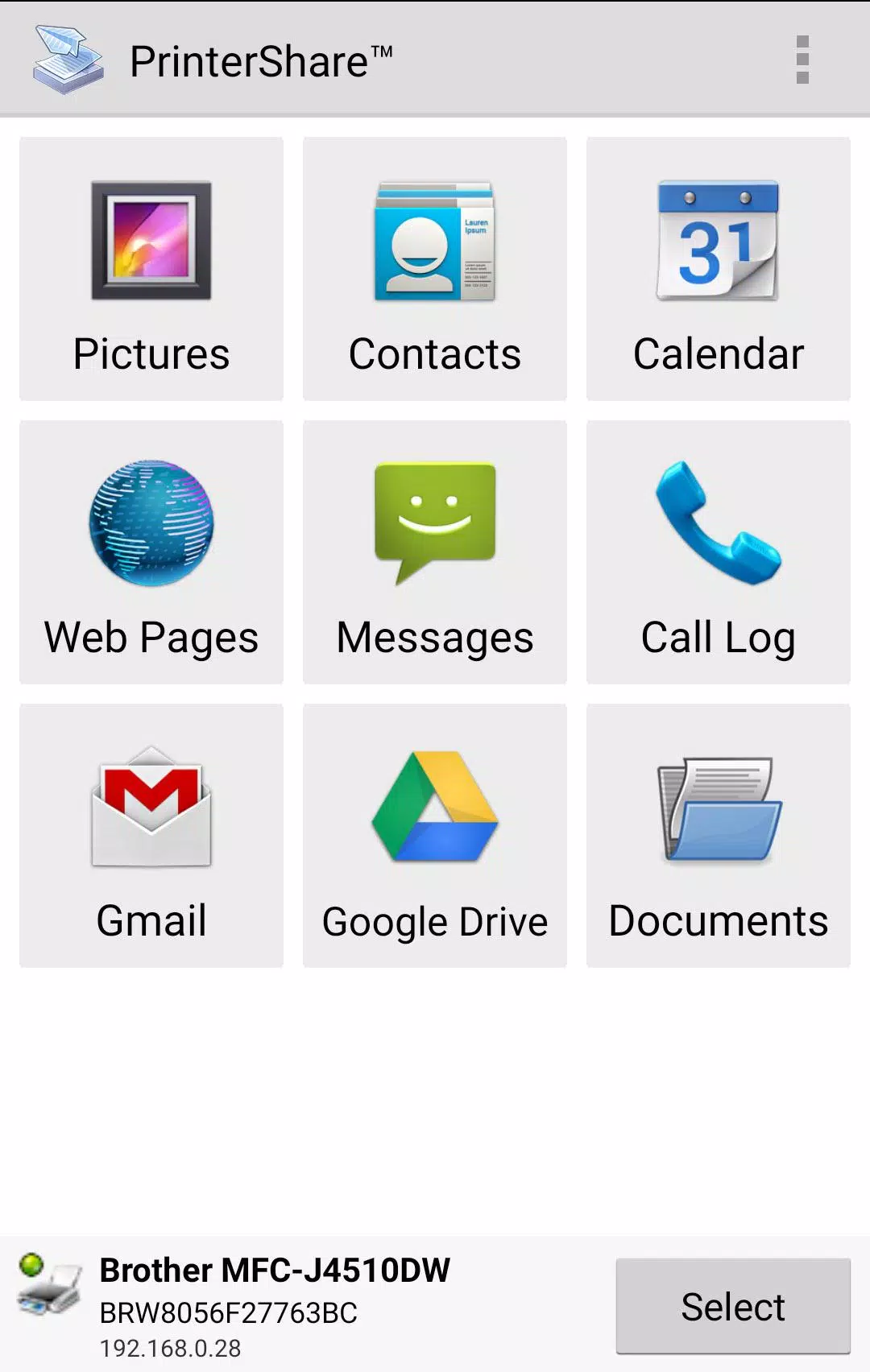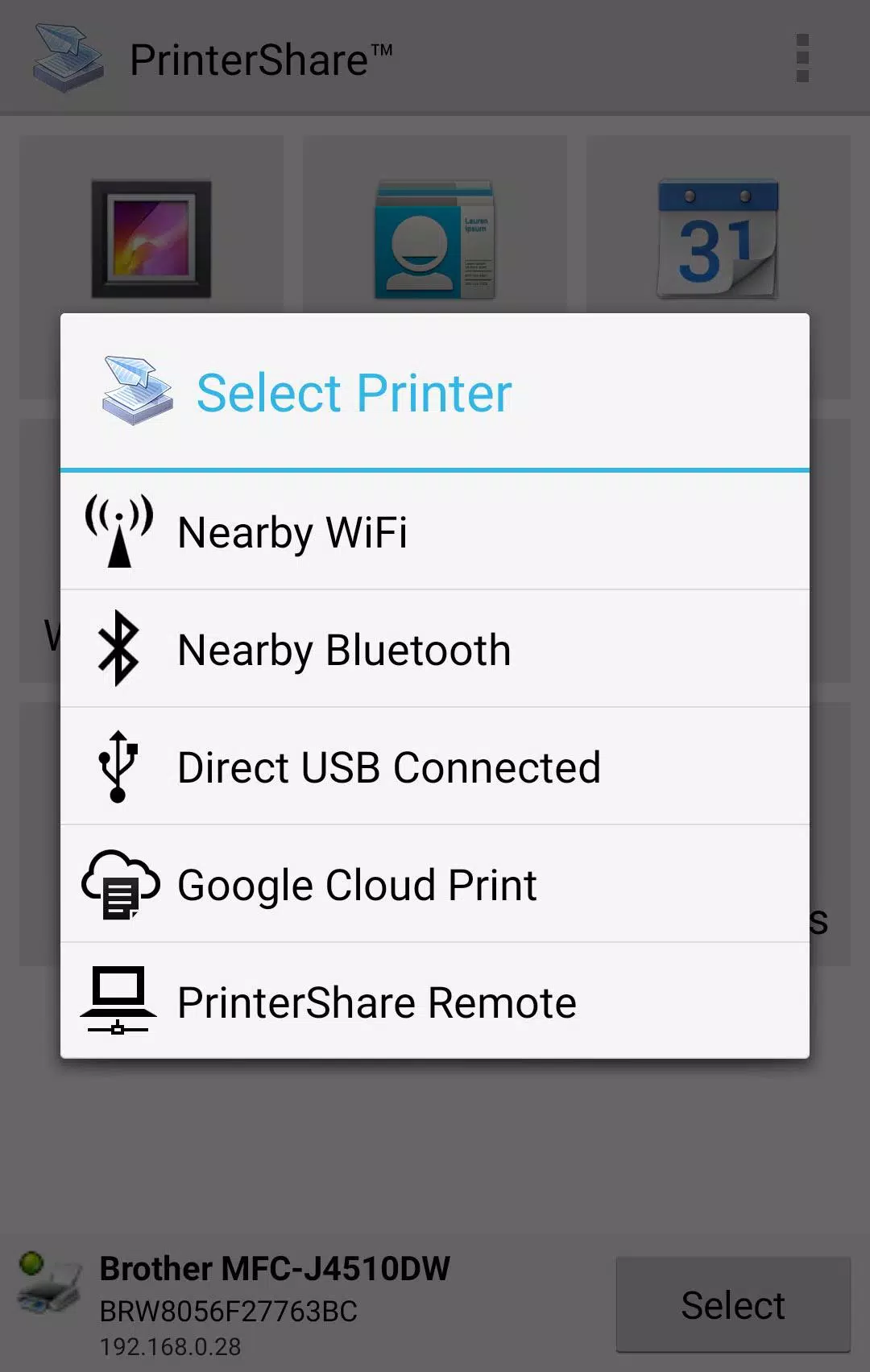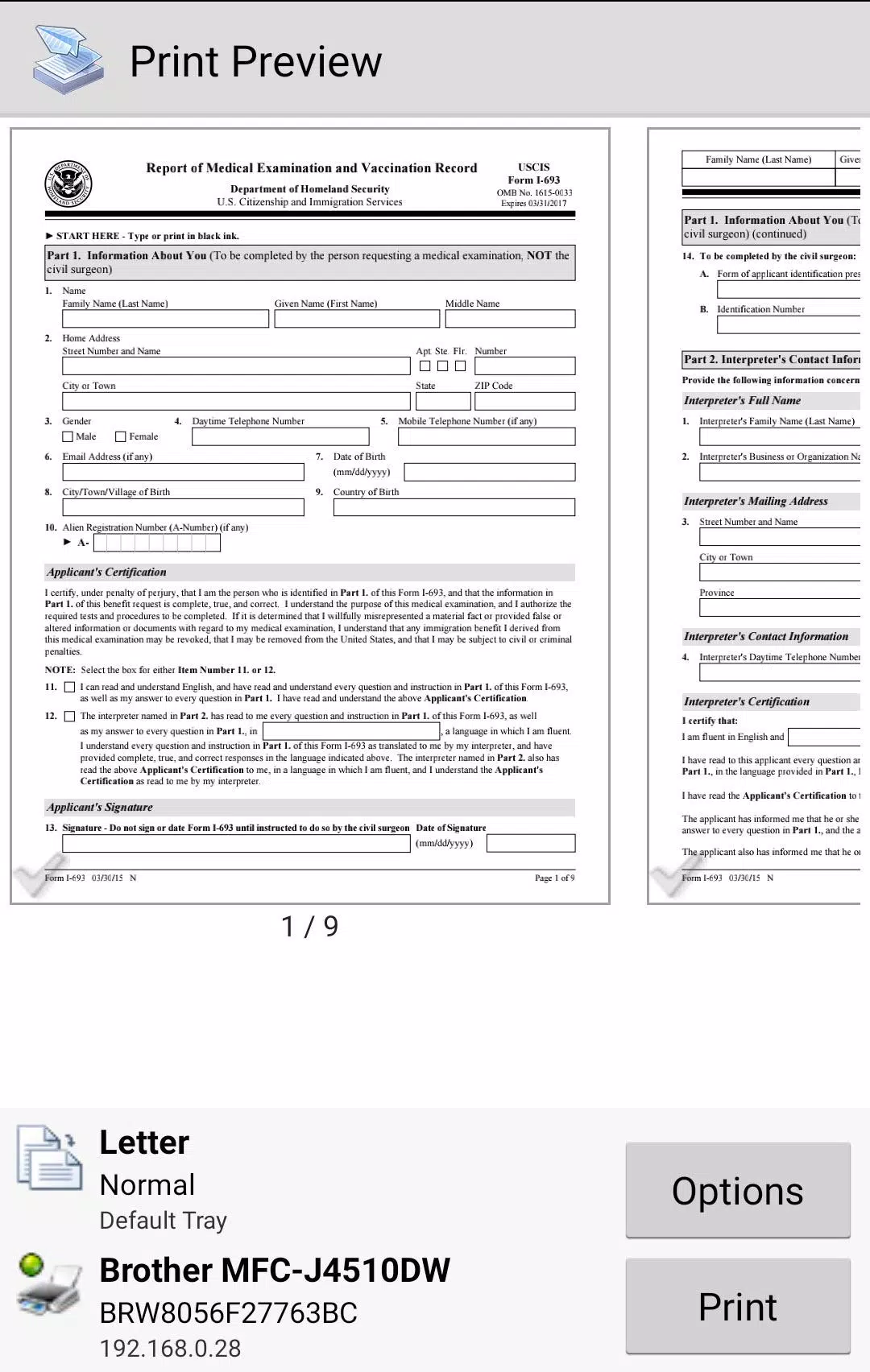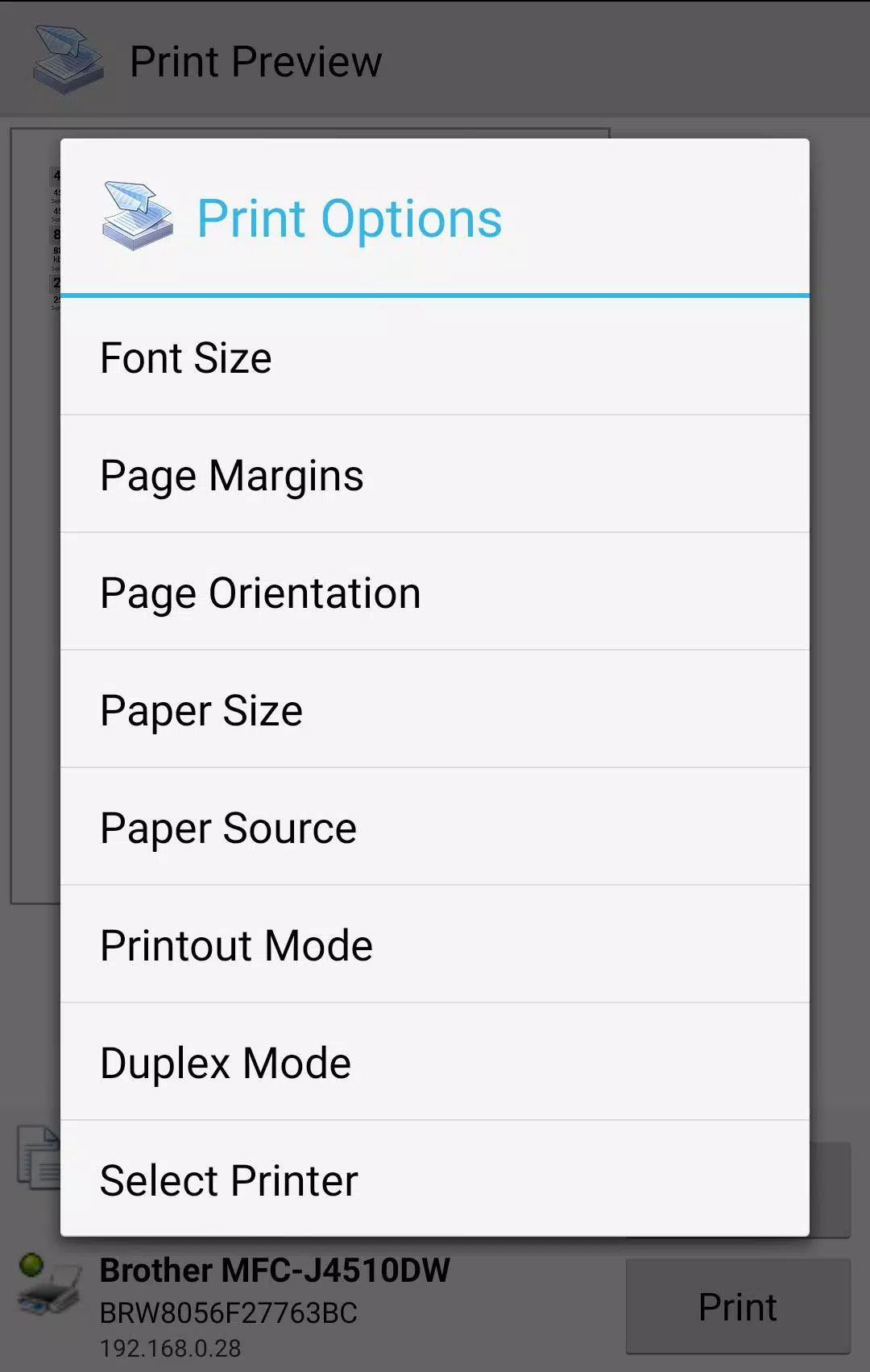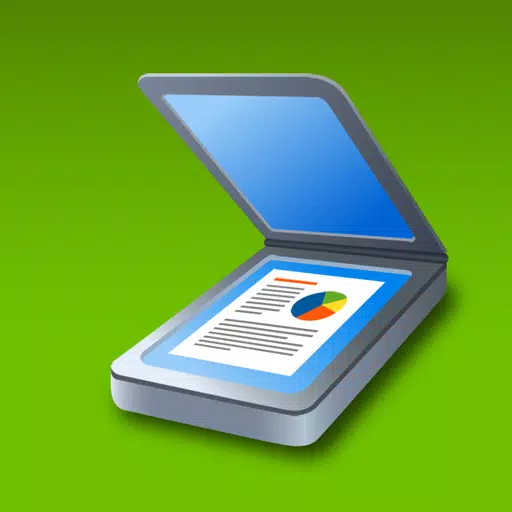Print documents and photos directly from your Android device to any printer with ease! Whether you're printing from your smartphone or tablet, PrinterShare allows you to print a wide variety of content—including photos, emails, PDFs, Microsoft® Word, Excel®, PowerPoint® files, bills, invoices, text messages, web pages, and more—directly to nearly any printer model. Whether your printer is sitting next to you or located across the globe, PrinterShare makes remote and local printing simple and convenient.
Key Features of PrinterShare
PrinterShare is designed to streamline your mobile printing experience. Here's what you can do:
- Print High-Quality Photos & Images: Easily print JPG, PNG, GIF, and other image formats directly from your Android device.
- Email & Attachment Printing: Print emails from Gmail along with their attachments, including PDFs, DOCs, XLSs, PPTs, and TXT files.
- Cloud Integration: Access and print files directly from popular cloud storage services such as Google Drive, OneDrive, Dropbox, and Box.
- Text Messages & Legal Documents: Print SMS messages for trial or legal documentation purposes using the Share action feature.
- Web Pages Made Easy: Print HTML content directly from your browser on your Android device.
- UPS Shipping Label Support: Log in to the UPS website from your device and print shipping labels directly to compatible thermal printers.
Flexible Printing Options
PrinterShare gives you full control over your print jobs. You can customize various settings such as paper size, page orientation, number of copies, print range, one- or two-sided (duplex) printing, print quality (resolution), color or black-and-white mode, and media tray selection—ensuring every printout meets your expectations.
Free vs Premium Features
The free version of PrinterShare offers basic functionality, allowing you to:
- Print via nearby Wi-Fi, Bluetooth, or direct USB OTG connections with some limitations;
- Access shared Windows (SMB/CIFS) or Mac printers on your network.
Upgrade to Premium for enhanced capabilities:
- Unlimited direct printing of PDFs, documents, and images via Wi-Fi or Bluetooth without needing a computer;
- Enjoy up to 100 complimentary remote print pages under the same account.
Supported Printers
PrinterShare works seamlessly with a broad range of printer brands, including HP, Canon, Brother, Kodak, Samsung, Dell, Ricoh, Lexmark, Kyocera, OKI, and many legacy models. For a complete list of supported printers, visit: PrinterShare Supported Printers List. If your printer isn’t listed, you can still use our free desktop software for Mac and Windows to enable compatibility: Download PrinterShare Desktop Software.
Important Notes
- All requested permissions are strictly used to facilitate printing and are not used for data collection or tracking. For more information, please refer to our FAQ.
- If you encounter issues, we recommend printing a test page first to confirm compatibility before purchasing premium features. If problems persist, contact us at [email protected].
P.S. For direct printing support on select printer models, PrinterShare utilizes drivers provided by HPLIP (http://hplipopensource.com) and GutenPrint (http://gimp-print.sourceforge.net). These drivers are distributed under the GNU General Public License, version 2.
Have a great printing experience with PrinterShare!