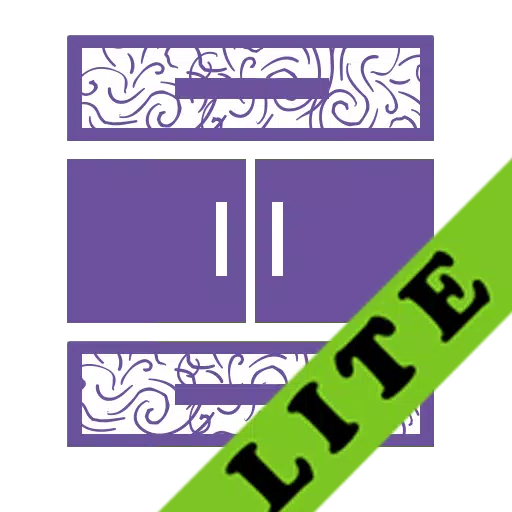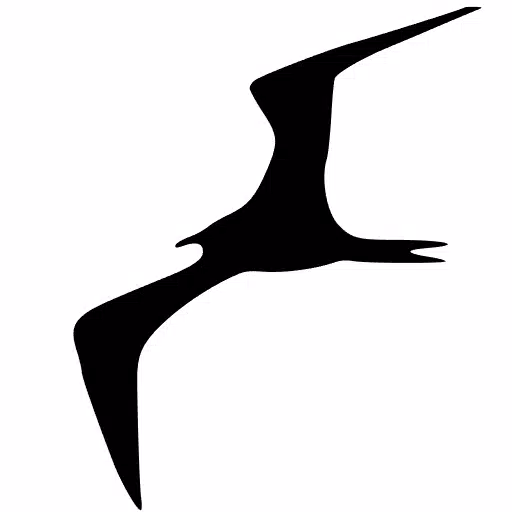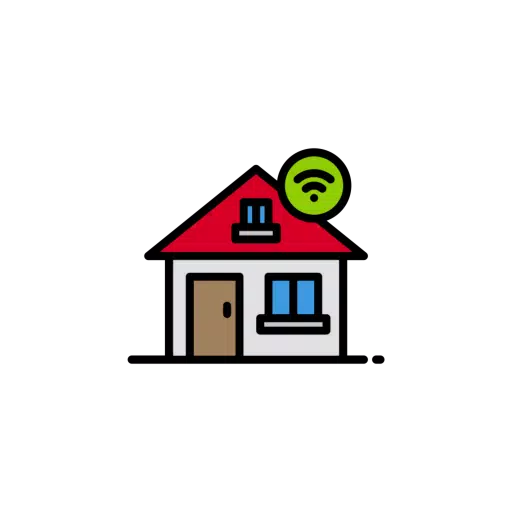Are you tired of constantly searching for your Samsung TV remote? Frustrated with the limitations of outdated controllers? Look no further! The TV Remote for Samsung Control app is your solution. This free, fast, and stable Samsung SmartThings remote controller app transforms your smartphone into a genuine Samsung TV remote, compatible with a wide range of Samsung smart TVs, including the Samsung 7 series, Samsung 6 series, Samsung Curved TV, and K-Series (2016+) Samsung Tizen models.
With this fully functional Samsung replacement remote app, you'll never have to worry about a dead or malfunctioning physical remote again, nor the hassle of misplacing the original. Upgrade to our mobile Samsung remote app for seamless control and eliminate the need for constant battery replacements. Embrace simplicity and eco-friendliness by downloading TV Remote for Samsung Control today!
Features:
- Automatically detects your Samsung SmartThings TV on the same WiFi network
- Keyboard feature to simplify text input and search on your Samsung Smart View TV
- Power on/off TV, adjust volume, control channels, and change navigation mode with ease
- Quick access to your favorite channels and apps on your TV with just a few taps
- Mirror your phone or tablet screen to your smart TV in high resolution using the Samsung remote control app
- Cast local photos/videos and web videos directly to your Samsung SmartThings TV
How to Connect to Your TV with This Samsung Universal Remote:
- Open the app and navigate to the main interface of this Samsung control app
- Click the device button in the top right corner to view the device list
- Select the device you wish to connect the smart remote to
- That's it! Enjoy the convenience of an all-in-one Samsung smart control now!
Transform your phone into a powerful Samsung remote controller app and enjoy a smarter, more convenient way to manage your Samsung televisions!
Troubleshooting:
- The TV Remote for Samsung Control app can only function when connected to the same WiFi network as your Smart View TV.
- Reinstalling the TV control app and rebooting your TV can resolve most connection issues.
- Upgrading to the latest version of the TV remote application can solve some connectivity problems.
- If you encounter connection issues with your mobile device, try downloading the SmartThings app on another device.
DISCLAIMER: BoostVision is not affiliated with Samsung Electronics, and the Remote for Samsung Smart TV application is not an official Samsung product. Due to the limited number of Samsung smart TV models we can test, our app may not be compatible with all TV models.
For more information, please visit our Terms of Use and Privacy Policy.
What's New in the Latest Version 1.5.8
Last updated on Jul 16, 2024
- Bug fixes
- Enhanced remote control and screen mirroring capabilities to Samsung TVs
- Improved management of TV apps and channels
- New feature to cast web videos to Samsung TVs