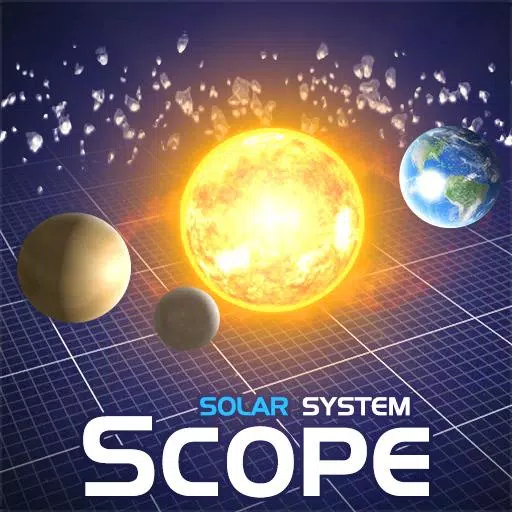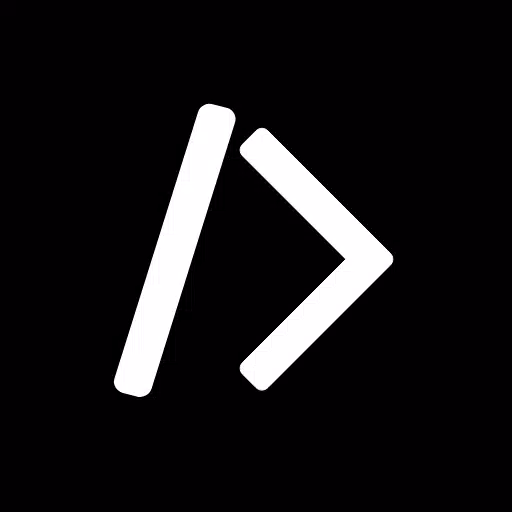Explore the world of creativity with Scratch, where you can craft engaging stories, dynamic games, and captivating animations, and then share them with a global audience. The official Scratch app, available for Chrome and Android tablets, has become a beloved tool for millions of kids worldwide, both in school and at home. With Scratch, you're empowered to create your own interactive projects and connect with a vibrant community of fellow creators.
Unleash your imagination with Scratch's vast library of characters and backdrops, or design your own unique assets. The platform also offers a diverse range of sounds, allowing you to either select from the collection or record your own. Dive deeper into the physical world by connecting and coding devices such as micro:bit, Makey Makey, LEGO MINDSTORMS, and even your computer's webcam.
Enjoy the flexibility of working offline with Scratch, enabling you to create and save projects without an internet connection. Sharing is seamless; you can easily export and share your creations with friends and family, or join the global Scratch Community by creating an account.
Begin your Scratch journey or enhance your skills with the help of tutorials available at http://scratch.mit.edu/ideas. Educators can find a wealth of free resources at http://scratch.mit.edu/educators to integrate Scratch into their classroom activities.
For more information and to address common queries, visit the FAQ section at https://scratch.mit.edu/download.
What's New in the Latest Version 3.0.66-minSdk26
Last updated on Dec 15, 2023
- Added a high-contrast color theme, available from the new settings menu!
- Updated SDK and libraries for compatibility with newer devices
- This is a re-release of 3.0.66 to fix a sharing-related crash
- Updated translations
- Bug fixes & performance improvements