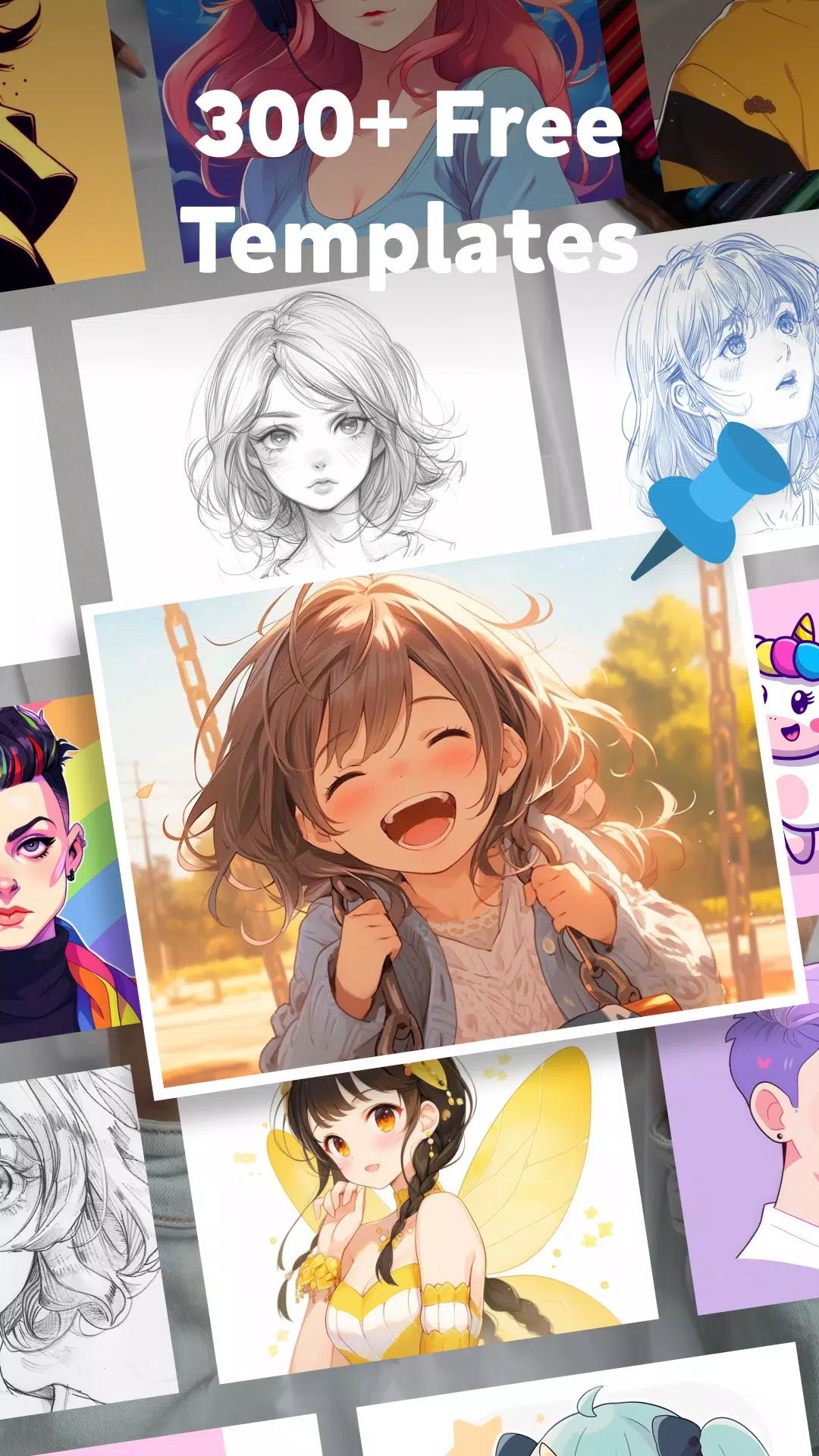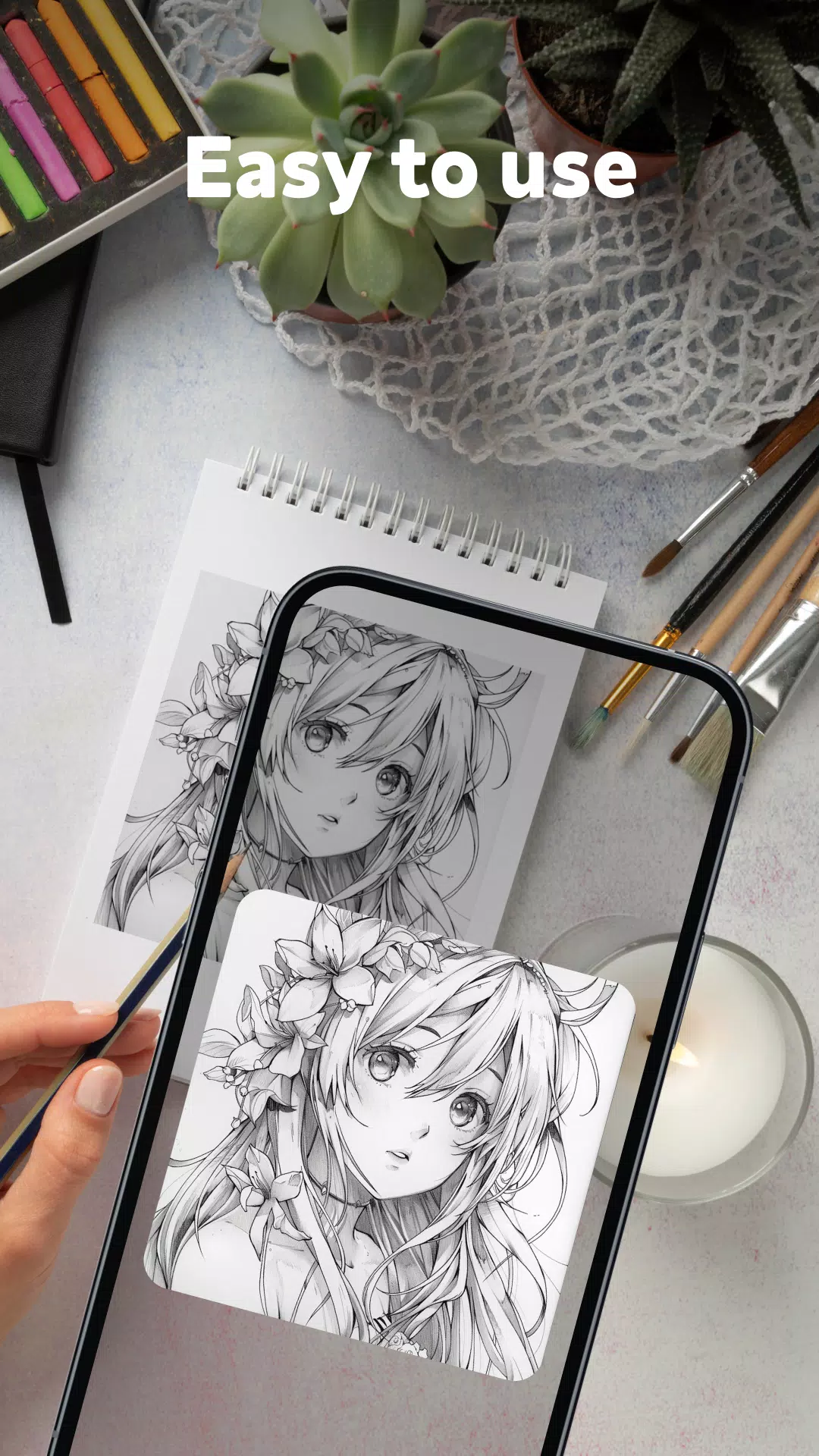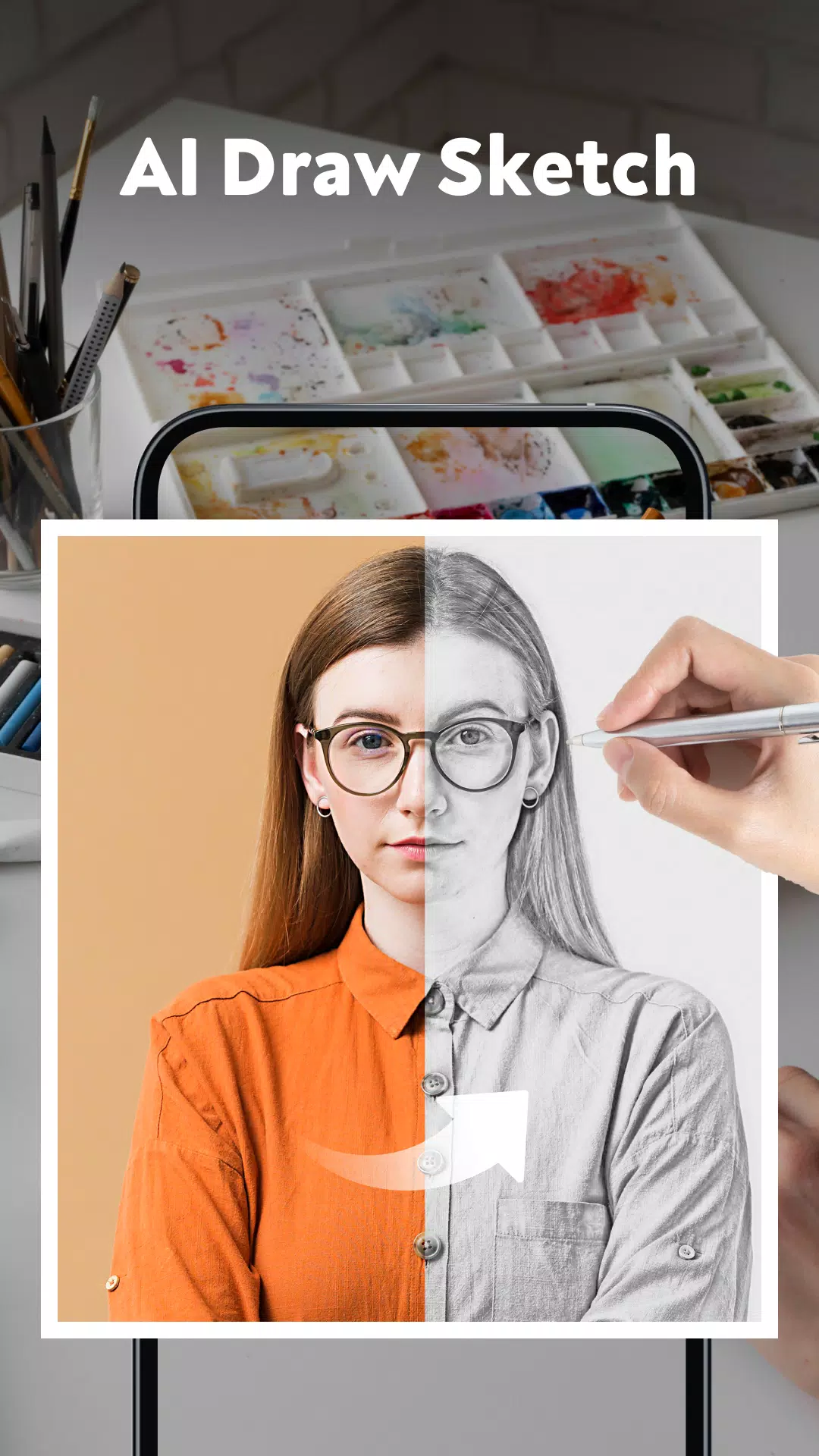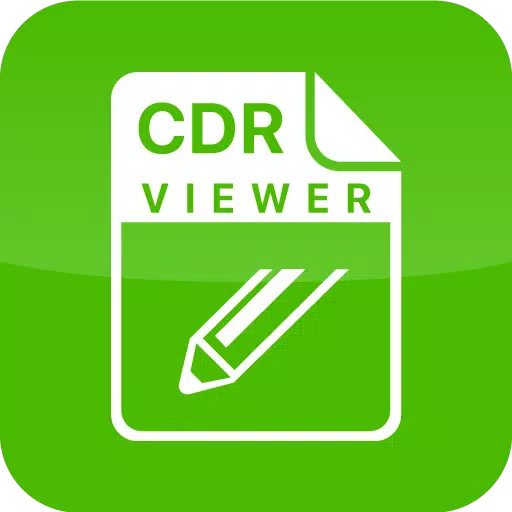Welcome to our Sketch Photo: Learn to Draw app! Dive into the world of creative expression with our innovative drawing app designed to make sketching photos a breeze. Our app leverages augmented reality (AR) technology, allowing you to transform your gallery pictures into stunning sketches effortlessly.
✍️ Sketch Photo:
- Master the art of drawing and sketching any picture with ease.
- Select a photo from our diverse categories or upload directly from your gallery.
- Our drawing sketch app simplifies the process of transforming sketches into art. Whether you're sketching cartoons, buildings, objects, or eyes, trace them onto paper with ease.
✍️ Various Categories:
- Explore a wide range of categories to fuel your creativity, including hot trending topics, Christmas themes, animals, hearts, food, and people.
✍️ Customization Options:
- Perfect your drawings with our extensive customization options. Adjust brush sizes, colors, and opacity to suit your artistic vision.
✍️ How to Use the Sketch Art App to Sketch a Photo:
- Launch the sketch and draw app on your device.
- Select the picture you wish to sketch.
- Position your phone on a cup or similar object to keep it parallel to the table.
- The image will appear inverted, allowing you to sketch directly from it.
Sketching photos has never been more accessible. Experience the ease and joy of creating art with our painting art sketch app today!
Our sketch drawing app masterfully integrates the art of sketching with the precision of tracing, offering a unique and immersive drawing experience. Thank you for choosing our AI drawing sketch app!
What's New in the Latest Version 1.1.2
Last updated on Nov 8, 2024
Minor bug fixes and improvements. Install or update to the newest version to experience the enhancements!