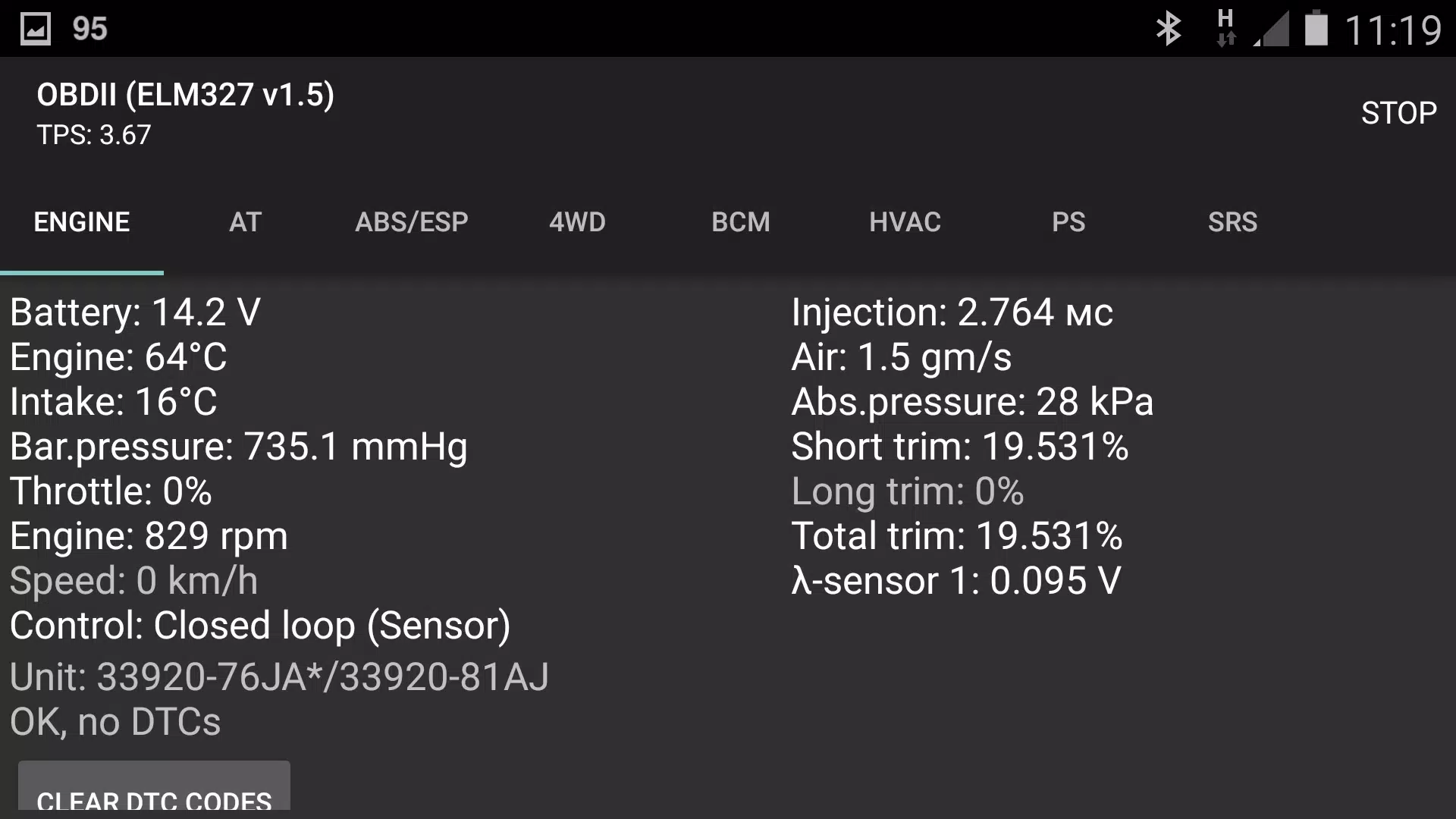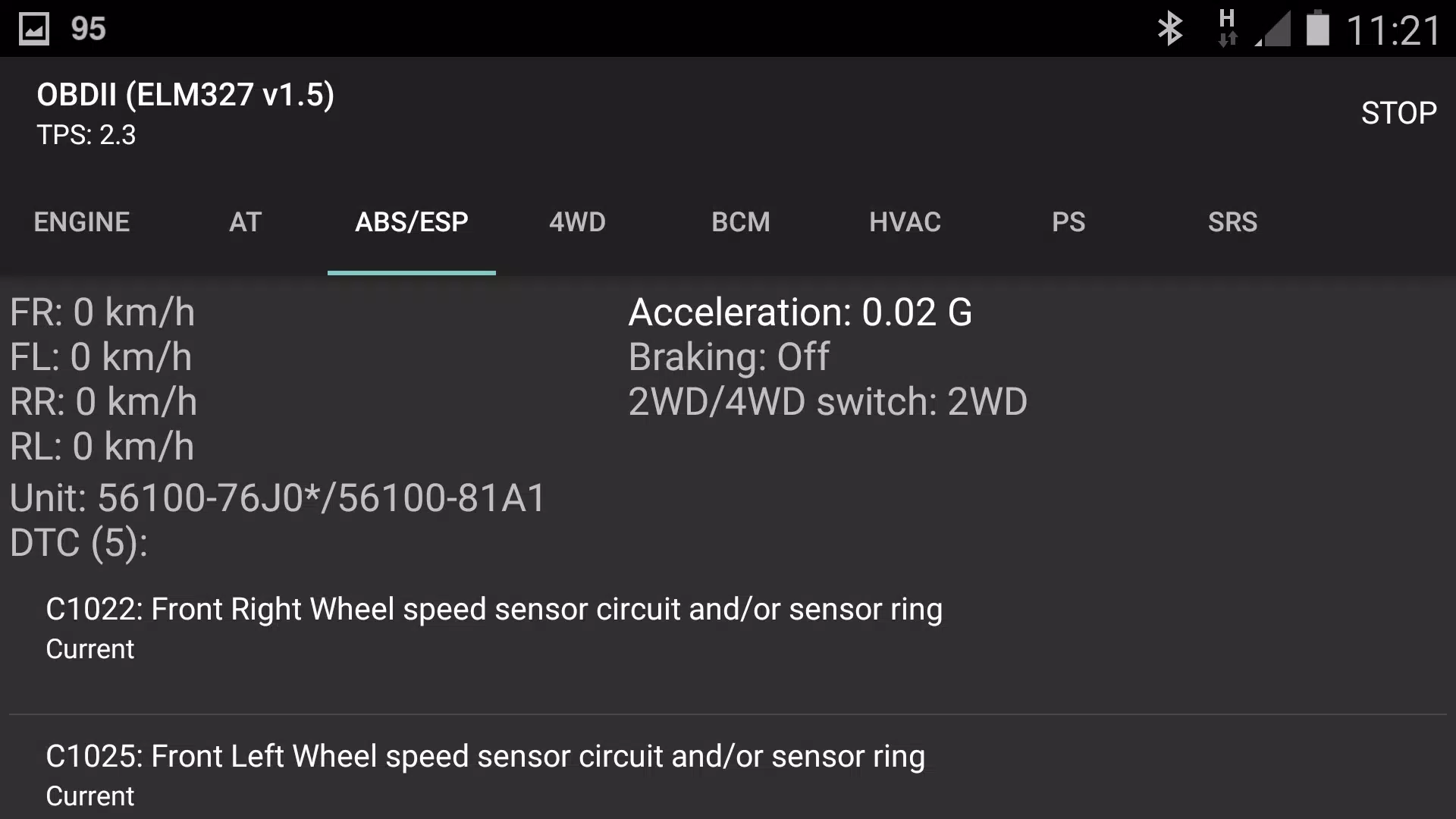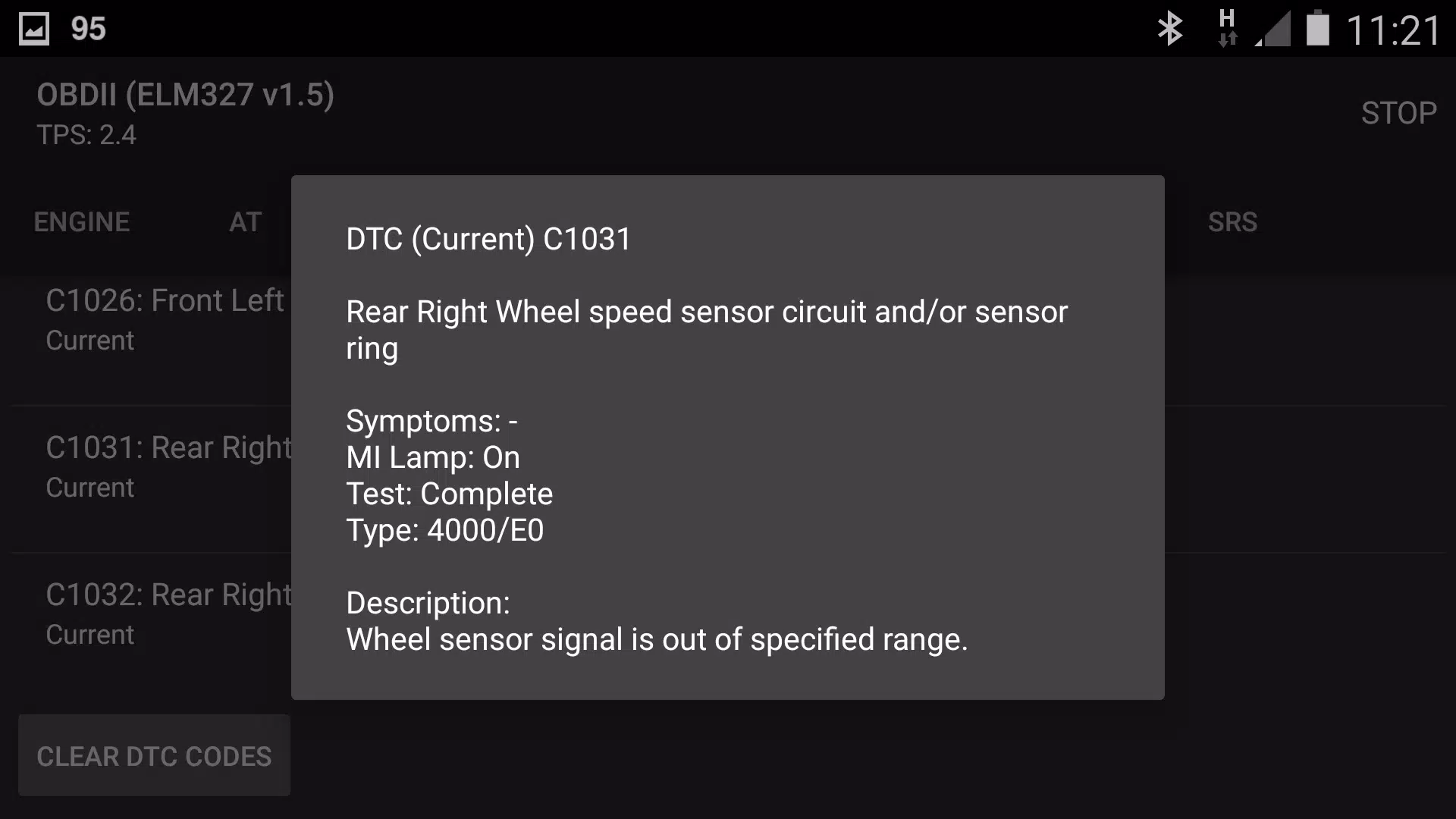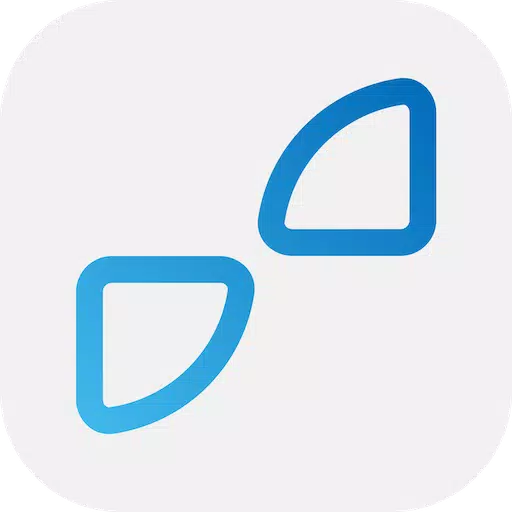To effectively use an ELM327 adapter to read Diagnostic Trouble Codes (DTCs) from Suzuki control modules, you'll need to follow these steps and consider the following information:
Compatibility and Requirements
ELM327 Adapter:
- Use a genuine ELM327 adapter with Bluetooth or Wi-Fi connectivity. Ensure it is version 1.3 or later. Beware of counterfeit adapters labeled as v2.1 or some v1.5, as they do not support the necessary ELM327 commands.
Vehicle Compatibility:
- The SZ Viewer A1 application is designed for Suzuki vehicles and supports both specific Suzuki protocols (via K-Line and CAN bus) and standard OBDII protocols.
- It is also compatible with Japanese Domestic Market (JDM) Suzuki cars, even if they do not support OBDII protocols.
Unsupported Protocols:
- The older SDL protocol used in pre-2000 model year Suzuki vehicles (5V levels, pin #9 of OBDII connector) is not supported due to physical incompatibility with the ELM327 adapter.
Reading and Resetting DTCs
Supported Modules:
- The SZ Viewer A1 can read and reset DTCs (including extended and historical codes) from various Suzuki control modules such as:
- Powertrain
- Engine
- AT/CVT
- ABS/ESP
- SRS
- AC/HVAC
- BCM
- PS
- EMCD/4WD/AHL
- TPMS
Procedure:
- Connect the ELM327 Adapter: Plug the ELM327 adapter into the OBDII port of your Suzuki vehicle.
- Pair the Device: If using Bluetooth, pair the adapter with your device running the SZ Viewer A1 application.
- Launch the Application: Open the SZ Viewer A1 application on your device.
- Read DTCs: Navigate through the application to select the control module you wish to diagnose. The application will communicate with the module to retrieve and display the DTCs.
- Reset DTCs: After reviewing the codes, you can use the application to reset them if necessary.
Special Considerations:
- Some modules, like the HVAC module, may display specific DTCs such as B1504 or B150A due to insufficient illumination of the sunload sensor during diagnostics. This does not necessarily indicate a sensor malfunction.
Conclusion
By following these guidelines and using the SZ Viewer A1 application with a compatible ELM327 adapter, you can effectively diagnose and manage DTCs across various control modules in your Suzuki vehicle. Always ensure you are using genuine and supported hardware to avoid complications during the diagnostic process.