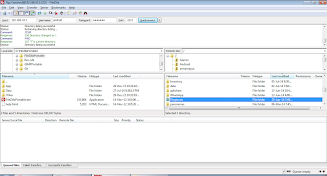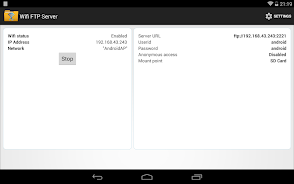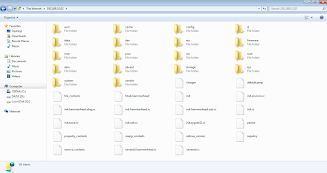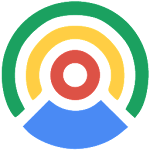Introducing the WiFi FTP Server app for Android 5.0 and higher. With this app, you can easily convert your Android phone or tablet into a FTP server. Host your own FTP server on your device and transfer files, photos, movies, songs, and more to/from your Android device using a FTP client like FileZilla. The app features a complete FTP server with a configurable port number, supports FTP over TLS/SSL (FTPS), configurable anonymous access, configurable home folder (mountpoint), and configurable username/password. Say goodbye to USB cables and transfer or backup files over WiFi. Works over WiFi and WiFi tethering mode. Simply connect to a WiFi network, open the app, click the start button, and key in the server URL in a FTP client or Windows Explorer to transfer files. Like the app? SFTP support will be added soon. Please email feedback/bugs to the support email ID. If you want to use FTPS (FTP over TLS/SSL), please note that the server URL would be "ftps://" and not "ftp://". Please note that FTPS and SFTP are not the same. SFTP is not supported by this app. For security reasons, anonymous access is not enabled by default, but can be enabled from the settings screen.
Features of this App:
- Complete FTP server with configurable port number: This app provides a complete FTP server that can be customized with a port number of your choice.
- Support for FTP over TLS/SSL (FTPS): Users can enable FTP over TLS/SSL for secure file transfers.
- Configurable anonymous access: The app allows users to configure whether anonymous access is allowed on the FTP server.
- Configurable home folder (mount point): Users can set a specific directory as the home folder for the FTP server.
- Configurable user-name/password: The app allows users to set up username and password authentication for accessing the FTP server.
- Wireless file transfer and backup: Users can transfer files, photos, movies, and songs between their Android devices and a computer using a FTP client like FileZilla, without the need for USB cables.
Conclusion:
With the WiFi FTP Server App, Android users can easily turn their phone or tablet into a FTP server. The app offers a range of features such as configurable port number, support for FTPS, customizable access settings, and wireless file transfer capabilities. Users can optimize their file management and backup processes by using this app. Try it out now and experience the convenience of hosting your own FTP server on your Android device.