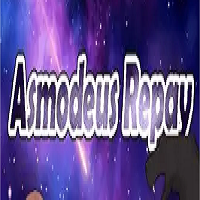The Entertainment Software Association (ESA) has unveiled the Accessible Games Initiative, a groundbreaking "tag" system designed to enhance video game accessibility for consumers. Announced at the Game Developers Conference, this initiative is the result of collaboration among industry giants such as Electronic Arts, Google, Microsoft, Nintendo, Sony, and Ubisoft. Additional companies like Amazon, Riot Games, Square Enix, and WB Games have also joined the effort, which will be overseen by the ESA.
Under this initiative, participating video game companies will use a set of 24 approved tags to label their games, providing clear information about accessibility features. These tags will be displayed alongside the game's details on digital storefronts and product pages, making it easier for players to find games that meet their specific needs.

The tags cover a wide range of features, including "clear text," "large and clear subtitles," "narrated menus," "stick inversion," "save anytime," "difficulty levels," and "playable without button holds," among others. These tags aim to address various accessibility needs, from auditory and visual to gameplay and input requirements.
Stanley Pierre-Louis, ESA president and CEO, emphasized the importance of this initiative, stating, “Tens of millions of Americans have a disability and often face barriers to experiencing the joy and connection that comes with playing video games. We are immensely proud to announce the Accessible Games Initiative in partnership with industry leaders. This initiative demonstrates how impactful we can be when we work together in our industry-wide pursuit of helping more people experience the power of play.”
The rollout of these tags will be gradual, implemented on a company-by-company basis, and initially available only in English. The ESA plans to potentially expand the tag system or adjust existing tags in the future to further enhance accessibility.
Accessible Games Initiative Tags:
Auditory Features
Tag: Multiple Volume Controls
Description: Separate volume controls are available for different types of sounds, allowing players to adjust music, speech, sound effects, background audio, text-to-speech audio, accessibility audio cues, and voice chat independently. Additionally, a single control can adjust all game sounds simultaneously.
Tag: Mono Sound
Description: This feature enables players to use mono audio, sending the same audio to all channels, which is beneficial for those with hearing impairments in one ear.
Tag: Stereo Sound
Description: Players can enjoy stereo audio, where sounds indicate their left or right origin, enhancing the gaming experience without directional cues from above, below, ahead, or behind.
Tag: Surround Sound
Description: This tag indicates that the game supports surround sound, providing directional audio cues from any direction for a more immersive experience.
Tag: Narrated Menus
Description: Screen readers or voice narration are available for menus and notifications, allowing players to navigate and understand game interfaces through audio cues.
Tag: Chat Speech-to-Text & Text-to-Speech
Description: This feature enables real-time conversion of text chats to speech and voice chats to text, facilitating communication for players with different accessibility needs.
Gameplay Features
Tag: Difficulty Levels
Description: Players can choose from multiple difficulty settings, including options that reduce the intensity of challenges, with clear descriptions of the differences between levels.
Tag: Save Anytime
Description: Players can manually save their progress at any time, except during specific scenarios like saving or loading, or when it could lead to game-breaking issues.
Input Features
Tag: Basic Input Remapping
Description: Allows players to rearrange button controls, offering flexibility in how they interact with the game.
Tag: Full Input Remapping
Description: Players can assign any game action to any control across all supported input methods, including keyboards, mice, controllers, and virtual on-screen controls.
Tag: Stick Inversion
Description: This feature lets players invert the direction of thumbsticks or flight sticks, customizing the control scheme to their preference.
Tag: Playable without Button Holds
Description: The game can be played without the need to hold down buttons, accommodating players with motor impairments.
Tag: Playable without Rapid Button Presses
Description: Eliminates the need for repetitive button actions, making the game more accessible for those who struggle with quick-time events or button mashing.
Tag: Playable with Keyboard Only
Description: The game can be fully controlled using only a keyboard, ideal for players who prefer or require this input method.
Tag: Playable with Mouse Only
Description: Players can control the game using only a mouse, including adaptive technologies that map to mouse inputs.
Tag: Playable with Buttons Only
Description: The game and menus can be navigated using only digital inputs like buttons or keys, where pressure sensitivity is not required.
Tag: Playable with Touch Only
Description: Players can interact with the game using only touch controls, without the need for buttons or analog sticks.
Tag: Playable Without Motion Controls
Description: This tag indicates that the game can be played without the use of motion controls, catering to players who prefer traditional input methods.
Tag: Playable Without Touch Controls
Description: The game can be played without the need for touchpads or touchscreens, ensuring accessibility for those who cannot use these controls.
Visual Features
Tag: Chat Speech-to-Text & Text-to-Speech
Description: This feature, which also appears under auditory features, allows for real-time conversion of text chats to speech and voice chats to text, enhancing communication accessibility.
Tag: Clear Text
Description: Text in menus, control panels, and settings is displayed at a reasonable size with adjustable contrast, ensuring readability for all players.
Tag: Large Text
Description: Players can opt for a larger font size for text in menus, control panels, and settings, improving visibility.
Tag: Large & Clear Subtitles
Description: Subtitles for all dialogue are available in a readable size with adjustable background transparency, ensuring they do not obstruct important game elements.
Tag: Color Alternatives
Description: Important information is communicated through means other than color, such as shape, pattern, icons, or text, or color can be adjusted to meet individual needs.
Tag: Camera Comfort
Description: The game avoids or allows players to adjust camera effects that could cause discomfort, such as shaking, swaying, or motion blur, ensuring a more comfortable gaming experience.