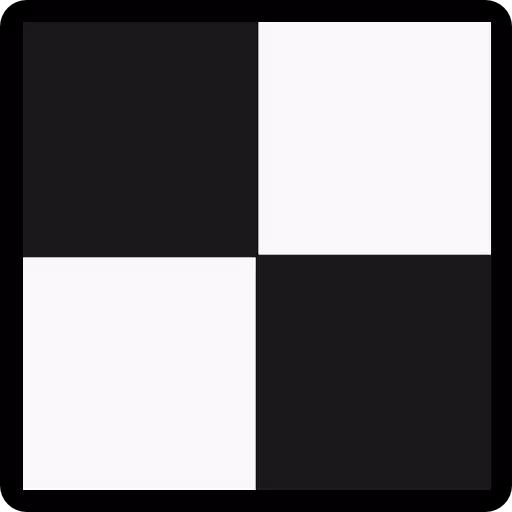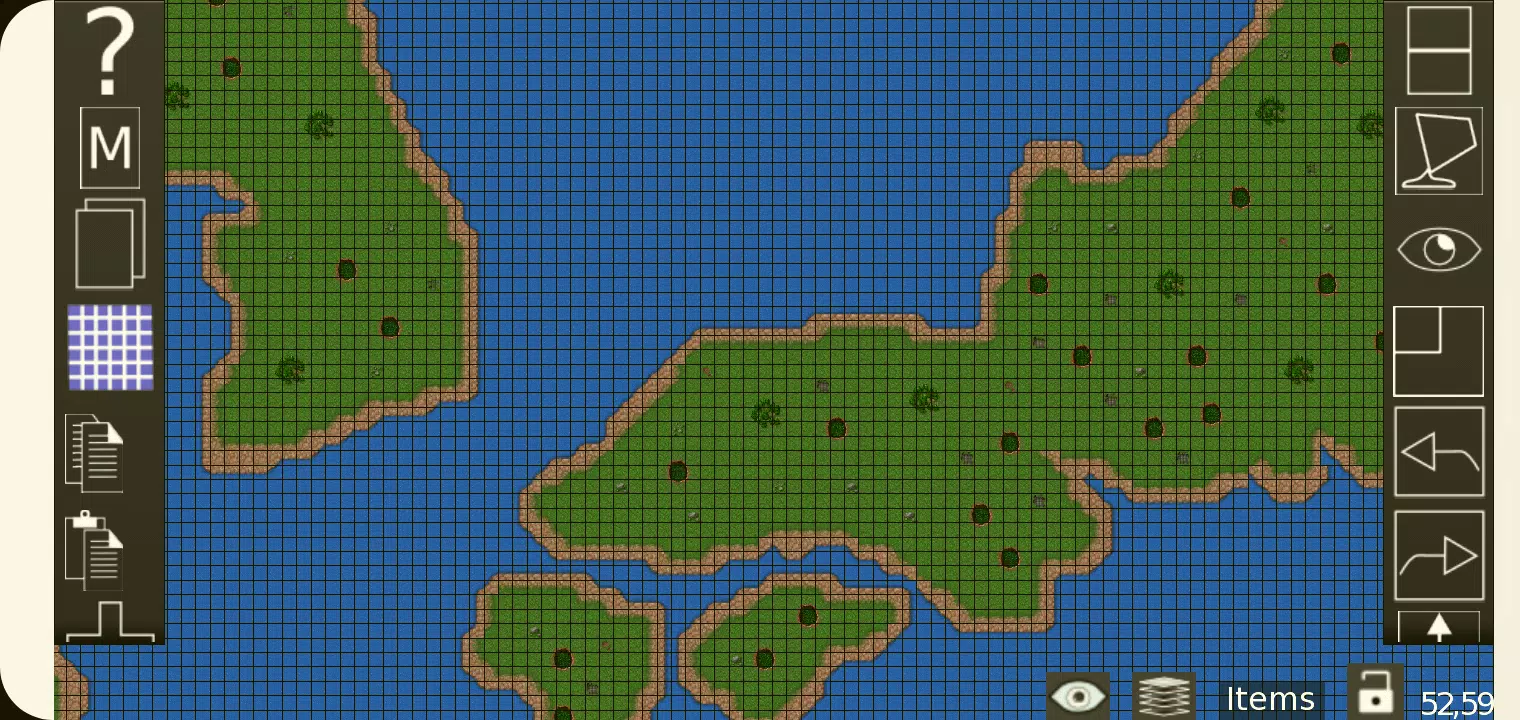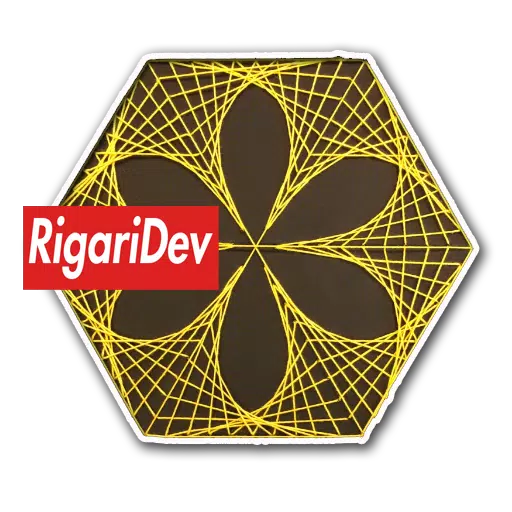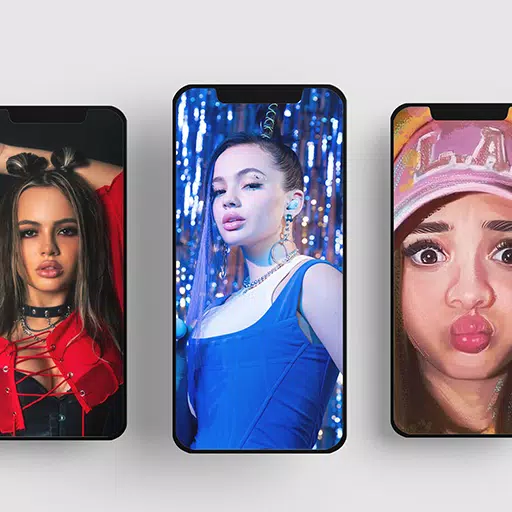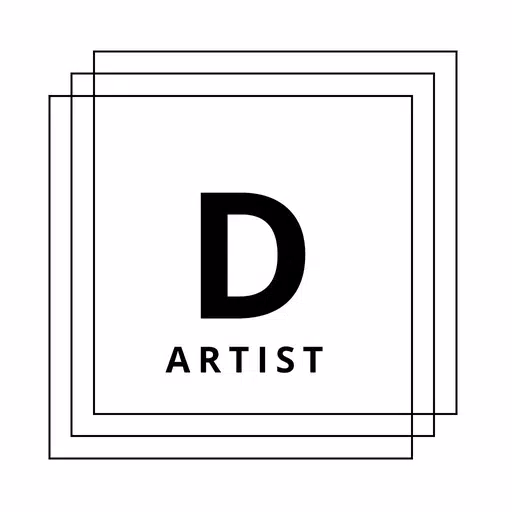The Tiled Map Editor, known as TMEditor, is an essential tool for creators of 2D games, offering a free and versatile platform for designing intricate map layouts. With TMEditor, developers can not only lay out visual elements but also define abstract concepts such as collision areas, enemy spawn points, and power-up locations. All this data is efficiently stored in the universally compatible .tmx format, making it easy to integrate into various game engines.
How Does TMEditor Work?
The process of crafting maps with TMEditor is straightforward and intuitive, following these key steps:
- Select Your Map Size and Base Tile Size: Start by determining the dimensions and granularity of your game world.
- Add Tilesets from Image(s): Import graphical tilesets that will form the building blocks of your map.
- Place Tilesets on the Map: Arrange these tiles on your grid to create the visual layout of your game environment.
- Add Additional Objects: Incorporate objects to represent abstract elements such as collision zones or interactive items.
- Save the Map as a .tmx File: Once your map is complete, save it in the .tmx format for easy use in your game project.
- Import and Interpret the .tmx File: Finally, load the .tmx file into your game engine and decode its contents to bring your map to life.
Features
TMEditor boasts a rich set of features that cater to the needs of 2D game developers:
- Orientation Options: Supports both orthogonal and isometric map layouts, providing flexibility in game design.
- Multiple Tilesets: Allows the use of several tilesets within a single map, enhancing the diversity of your environments.
- Multiple Object Layers: Facilitates the organization of different types of objects on separate layers for clarity and ease of management.
- Multi-layer Editing: Offers up to eight layers for detailed map creation, enabling intricate level design.
- Custom Properties: Customize properties for maps, layers, and objects to fine-tune game mechanics and interactions.
- Editing Tools: Includes a variety of tools such as Stamp, Rectangle, and Copy Paste for efficient map editing.
- Tile Manipulation: Supports tile flipping to add variety and interest to your maps.
- Undo/Redo Functionality: Provides the ability to revert and redo changes, currently limited to tile and object placement.
- Supported Object Types: A broad range of objects including Rectangle, Ellipse, Point, Polygon, Polyline, Text, and Image for versatile map design.
- Isometric Object Placement: Enables the positioning of objects on isometric maps for a unique visual effect.
- Background Image Support: Allows the addition of background images to enhance the aesthetic appeal of your maps.
- Export Options: Offers multiple export formats such as XML, CSV, Base64, Base64-Gzip, Base64-Zlib, PNG, and Replica Island (level.bin) for compatibility with different game engines.
What's New in the Latest Version 1.0.27
The latest update, version 1.0.27, released on October 4, 2024, focuses on enhancing user experience with critical bug fixes, ensuring a smoother and more reliable map creation process.